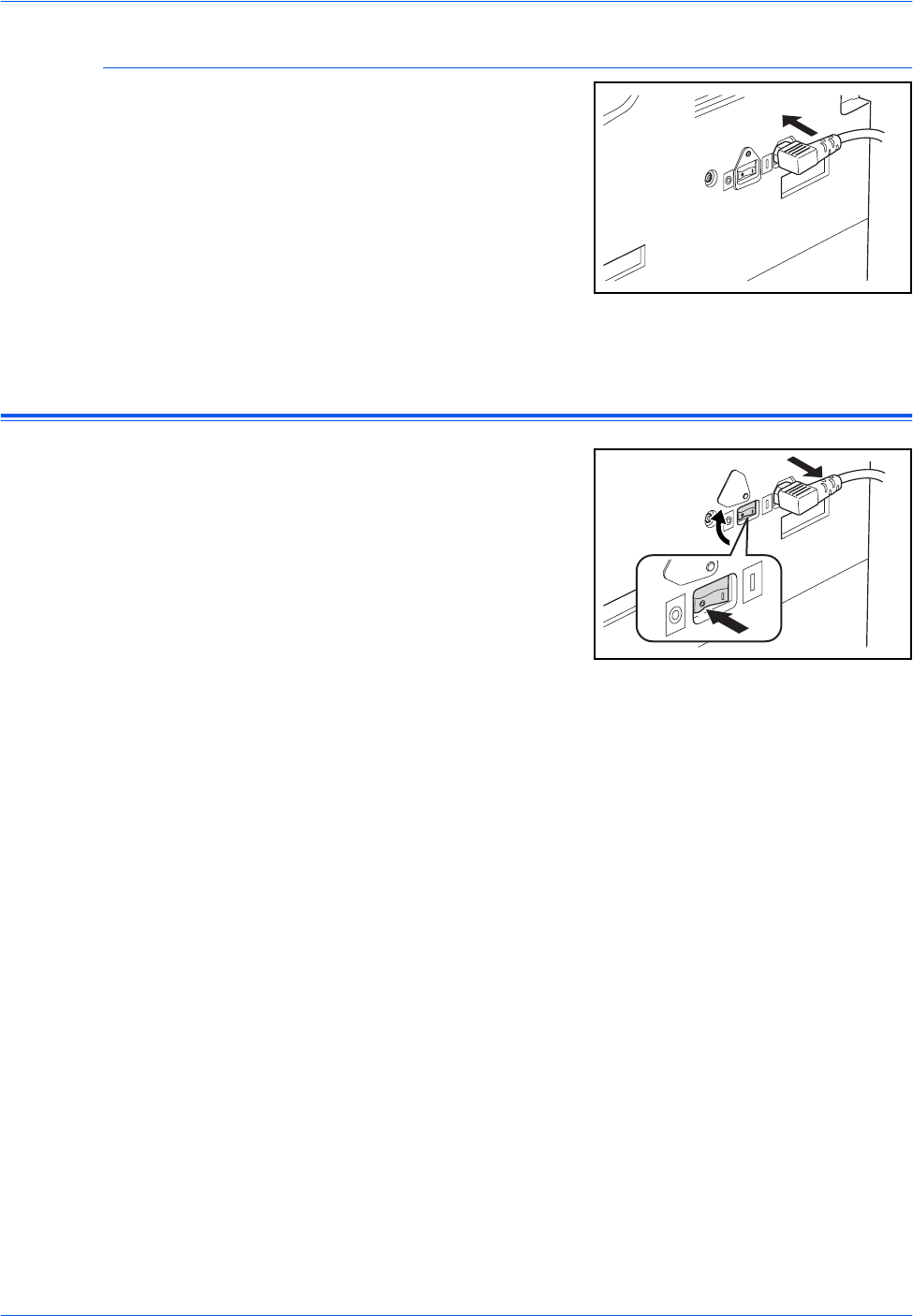
Preparation
2-12 BASIC OPERATION GUIDE
Connecting to Power
1
Connect the power cord to the
Power Cord Connector on the
right side of the machine.
2
Connect the other end of the power cord to a power outlet.
Switching Power On
Open the main power switch
cover on the right side of the
machine and press the Power
Switch to On ( | ).
The machine begins to warm up.
Once warm-up is complete, the
green Start indicator displays.


















