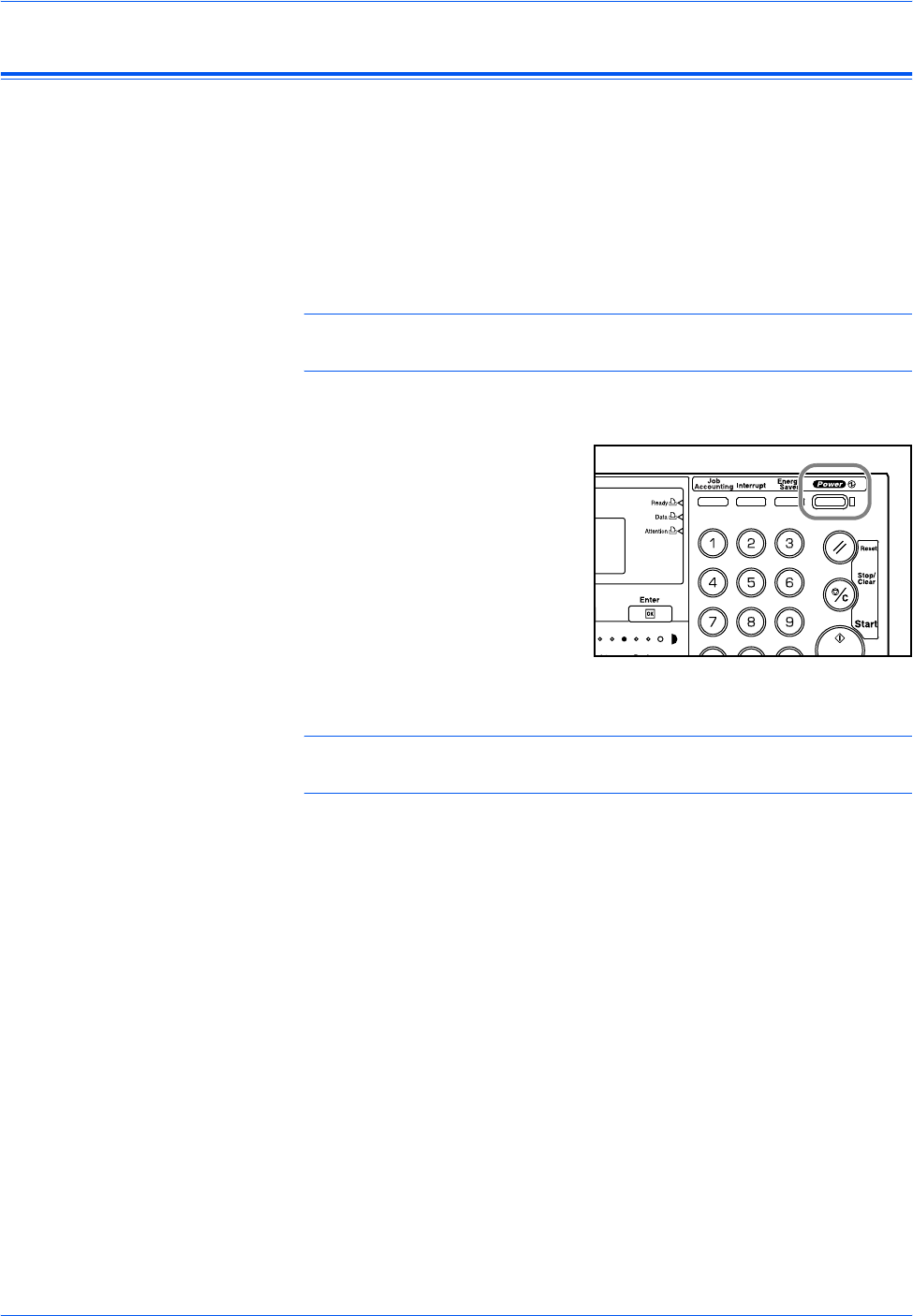
Basic Operation
BASIC OPERATION GUIDE 3-19
Auto Sleep Mode
Auto Sleep mode puts the machine into a state of sleep if no operation has
been performed for a preset period of time. The factory default setting is
30 minutes (16 and 20 ppm models) and 45 minutes (25 ppm model).
Time that can be set:
• Inch Specification — 1 to 240 minutes (in 1 minute increments)
• Metric Specification — 1 to 120 minutes (in 1 minute increments)
NOTE: It is possible to set the amount of time before Auto Sleep mode
engages. For details, refer to Chapter 3, Advanced Operation Guide.
It is possible to engage Auto Sleep mode manually:
1
Press [Power]. Auto Sleep mode
engages immediately.
Only the Main Power indicator is
lit, all other indicators are off.
Consumed power is this mode is
less than in Low Power mode
2
To enable copying again, press [Power]. Power is restored within
approximately 20 seconds.
NOTE: In Auto Sleep mode, if the machine receives print or fax data it
will automatically engage and output the data.


















