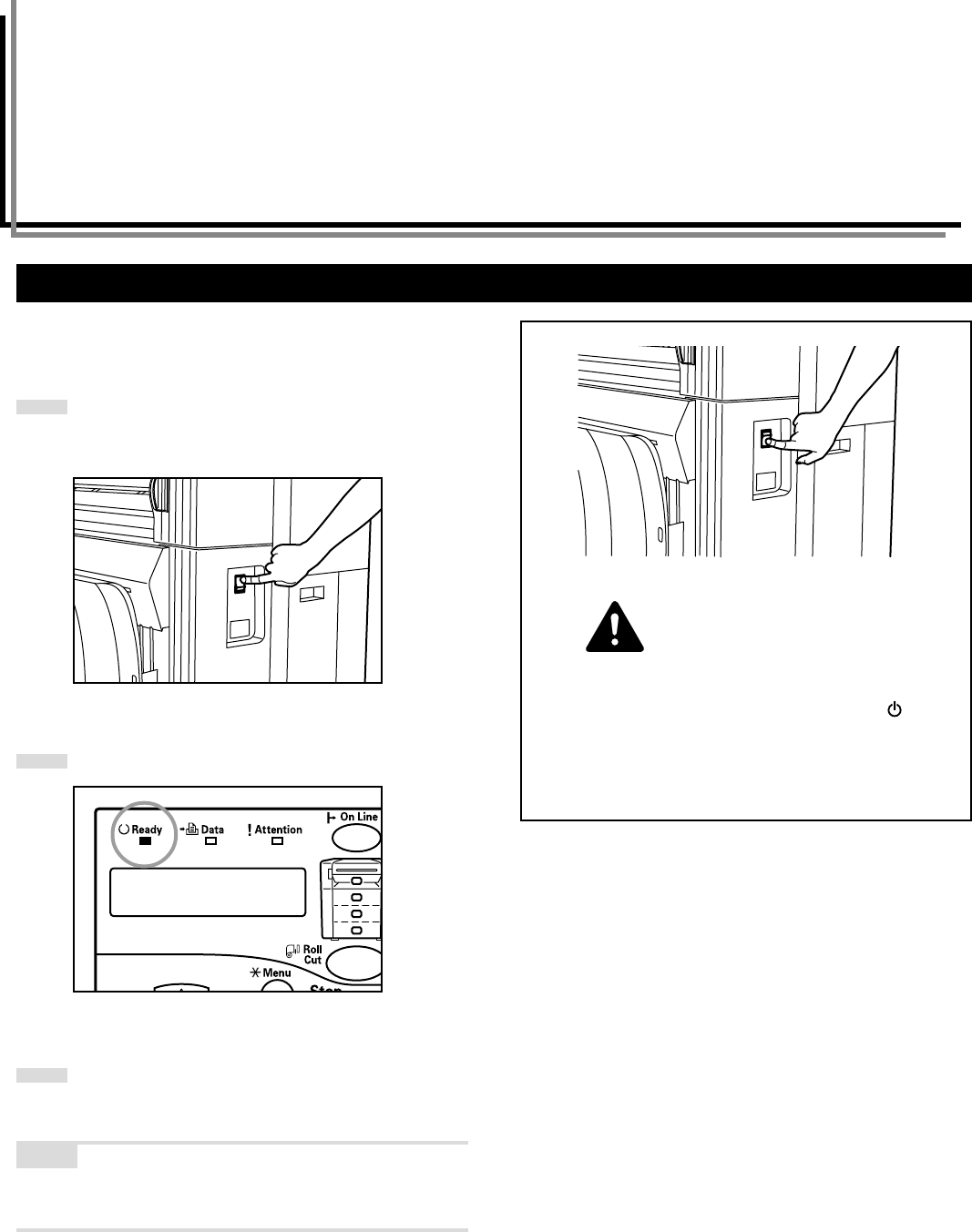
4-1
CHAPTER 4 PRINTER OPERATION
1. Basic printing
Perform this procedure in order to send commands to the printer from
your computer.
1
Turn the main switch on the printer ON ( | ).
The printer will begin to warm up and “Ready to print.” will be
displayed once warm-up is complete.
2
Make sure that the Ready indicator is lit.
3
Perform the appropriate printing procedure on your
computer.
NOTE
Refer to the Functions Edition (On-Line Manual) for more detailed
information on printing from your computer.
CAUTION
If the printer will not be used for a short period of time
(overnight, etc.), turn the main switch OFF ( ). If it
will not be used for an extended period of time
(vacations, etc.), remove the power plug from the
outlet for safety purposes during the time the printer
is not in use.


















