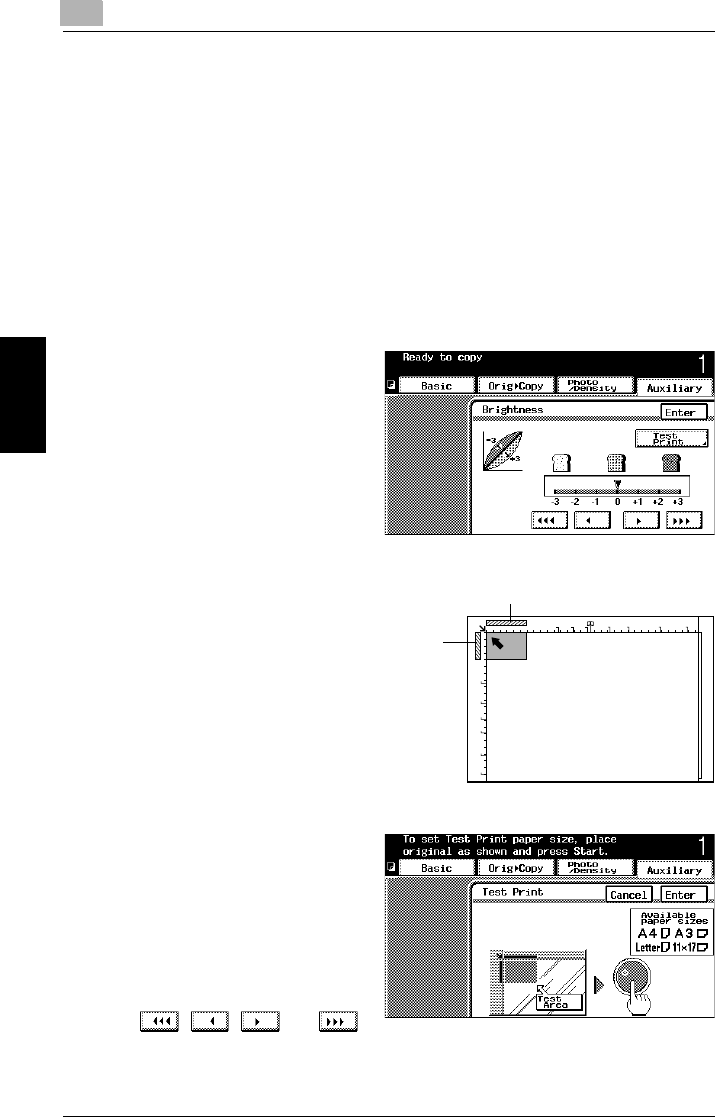
1
1.1 Improving Color Copy Quality (“Color Image Adjust” Function)
1-4
Auxiliary Functions Chapter 1
To make test prints
You can make test prints of your document to see how it would appear with each of
the settings for the current parameter combined with the other currently specified
color adjustment settings.
1
Load Letter C-size paper into the 1st drawer.
❍
The paper that is loaded can be 11×17 L, A3 L or A4 C.
2
Display the screen for the desired Color Image Adjust parameter.
❍
For more details, refer to page 1-2.
3
Touch [Test Print].
The Test Print screen appears.
(Example: Adjusting the
“Brightness” parameter)
4
Position the part of the document
that you wish to make a test print
of within the test area of the
original glass.
5
Press the [Start] key.
❍
The copy job is queued for
printing, and test prints are
printed.
The parameter screen appears
again.
6
While referring to the test prints,
touch , , and
to select the desired setting for the
current parameter.
Test area
Test area


















