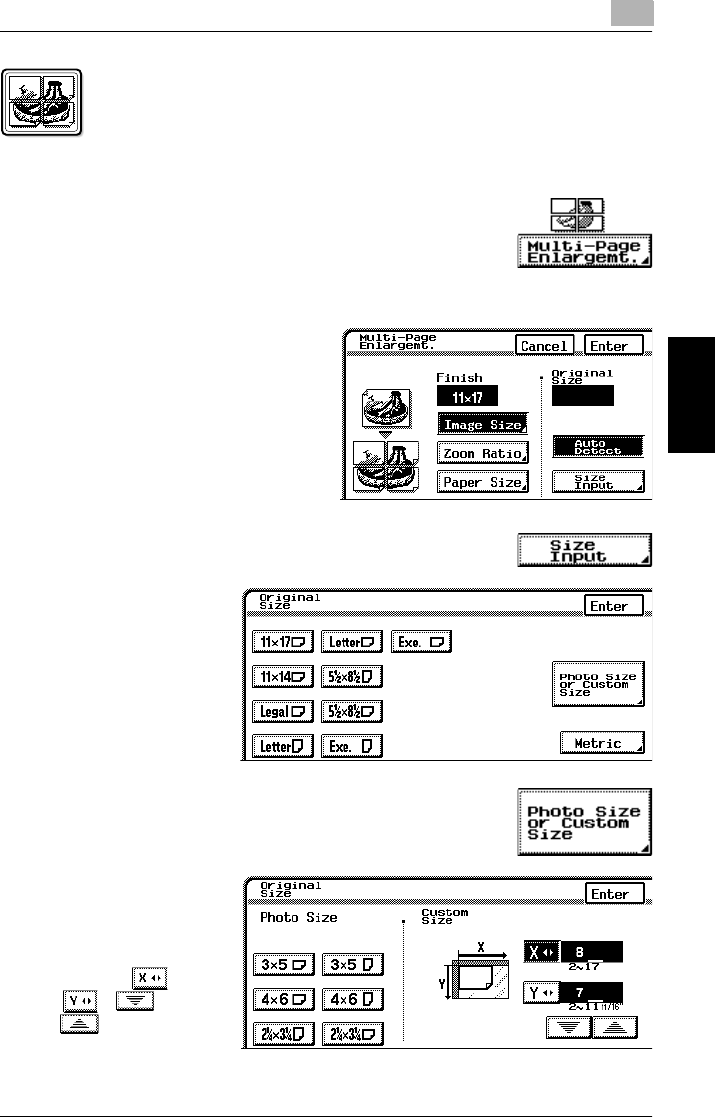
1.2 Editing Images (Creation Functions)
1
1-17
Auxiliary Functions Chapter 1
To make settings for the “Multi-Page Enlargement” function
This function allows you to copy a document automatically split into
parts with each part printed enlarged. These copies can then be pasted
together to make a large poster.
1
In the Creation screen, touch [Multi-Page Enlargemt.].
2
Normally, the document size is
automatically detected; however, the
document size can be specified, if
you wish.
❍
To specify the
document size,
touch [Size Input].
Specify the size of
the original, and
then touch [Enter] to
return to the Multi-
Page Enlargemt.
screen.
❍
To specify a photo
size or a non-
standard size, touch
[Size Input], and
then touch [Photo
Size or Custom
Size].
Select a photo size,
or touch ,
, , and
to specify the
size of the original.
Then, touch [Enter]
to return to the Multi-Page Enlargemt. screen.


















