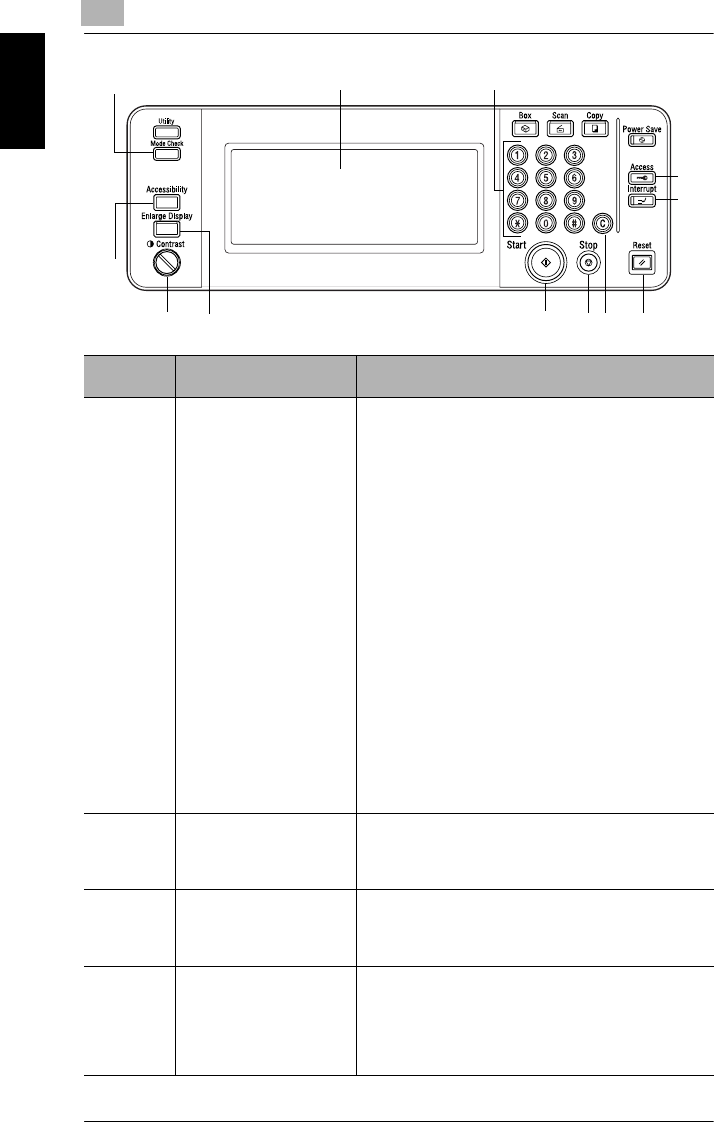
1
1.2 Control Panel Parts and Their Functions
1-6
Before Making Copies Chapter 1
12
11
10
9
1 2
3
4
8
7 6 5
No. Part Name Description
8 [Start] key Press to start copying.
When this machine is ready
to begin copying, the
indicator on the [Start] key
lights up in green. If the
indicator on the [Start] key
lights up in orange, copying
cannot begin.
Press to continue an
interrupted job. For details
on jobs, refer to “Managing
Jobs” on page 7-1.
9 [Enlarge
Display] key
Press to enter Enlarge
Display mode.
10 Contrast-
adjusting dial
Use to adjust the contrast of
the touch panel.
11 [Accessibility]
key
Press to display the screen
for specifying the user
accessibility functions.


















