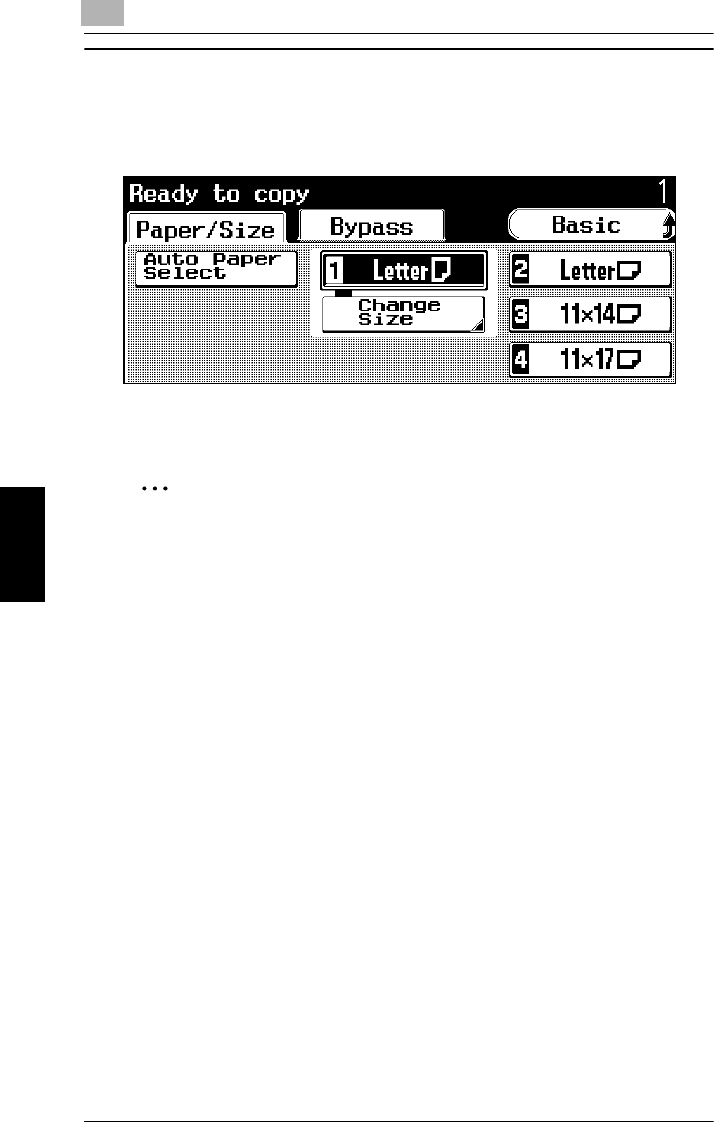
5
5.3 Specifying a Zoom Setting
5-12
Specifying Copy Settings Chapter 5
3
Select the paper drawer loaded with paper
of the desired copy size.
The “Auto Zoom” setting is applied.
✎
Additional Information
When scanning of the document begins, the doc-
ument size is detected, and copies are printed at
the appropriate zoom ratio for the specified paper
size.


















