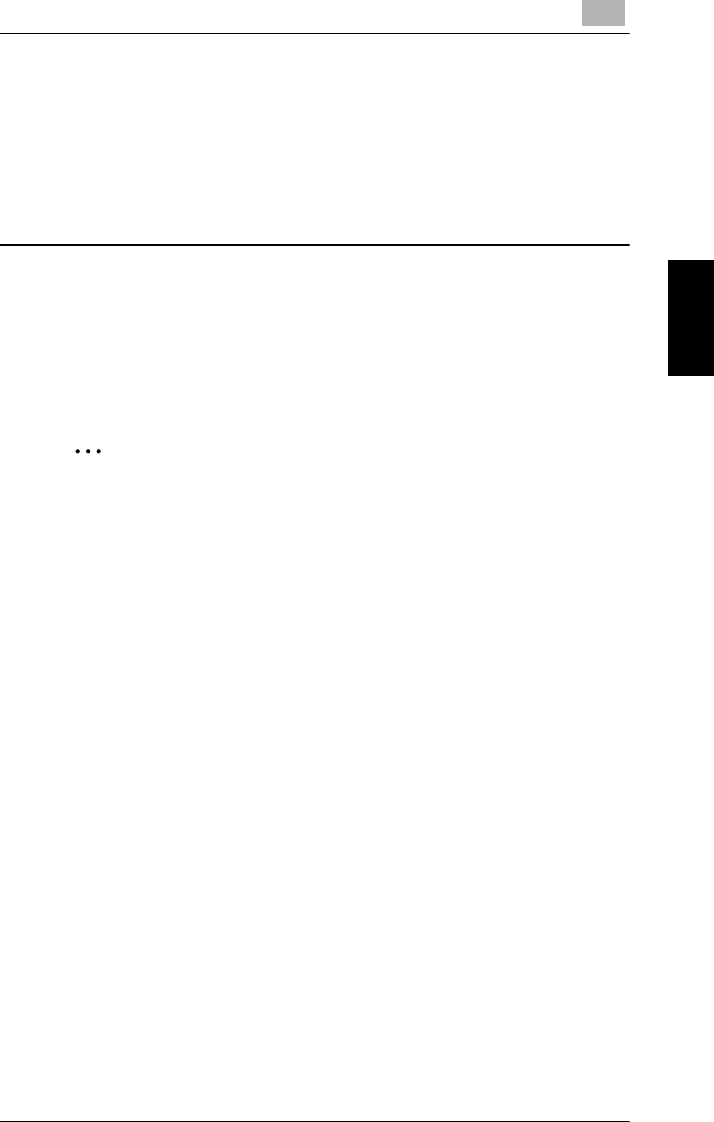
3.1 Loading the Document
3
3-5
Original Documents Chapter 3
Placing the Document On the Original
Glass
The following procedure describes how a document
is placed on the original glass.
1
Lift open original cover PLATEN COVER
TYPE E (hereafter referred to as “original
cover”), or the duplexing document feeder if
it is installed.
✎
Reminder!
Lift open the original cover, or the duplexing
document feeder if it is installed, 15° or more,
otherwise the correct document size will not be
detected.


















