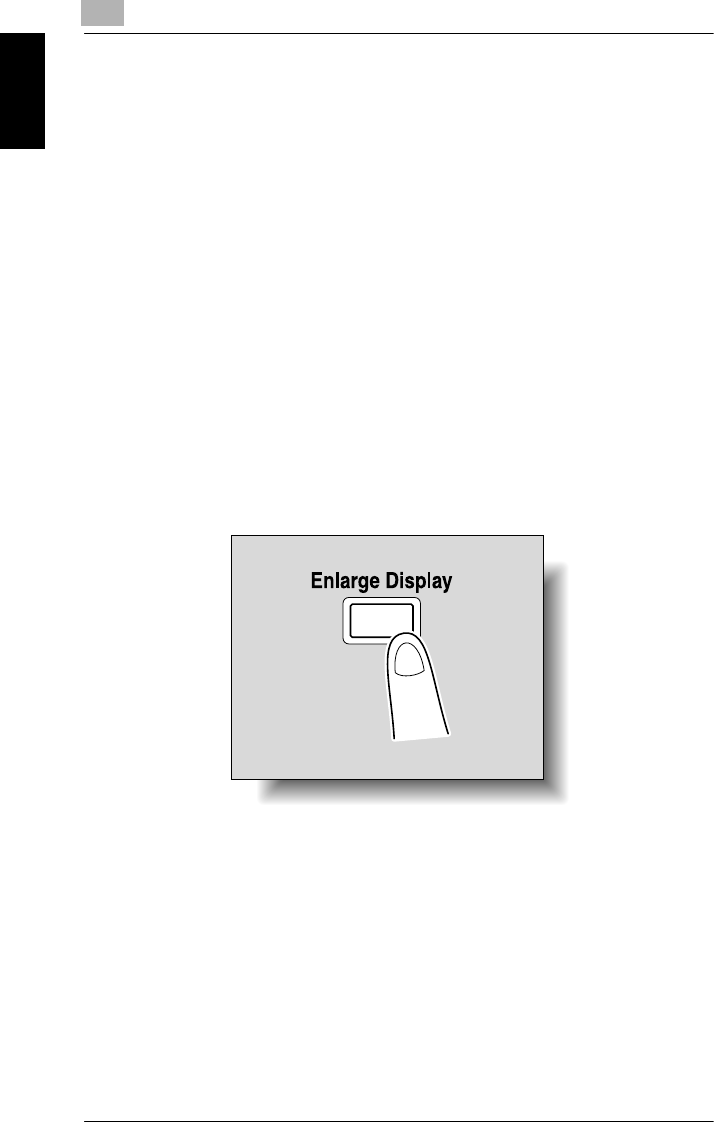
1
1.4 Touch Panel
1-10
Before Making Copies Chapter 1
1.4 Touch Panel
Displaying the enlarged Basic screen
}
Reference
For details, refer to “Touch Panel” on page 2-14
of the User’s Guide.
When this machine is turned on (the power switch
is set to “I”), the standard-sized Basic screen ap-
pears in the touch panel.
➜ Press the [Enlarge Display] key in the control
panel.


















