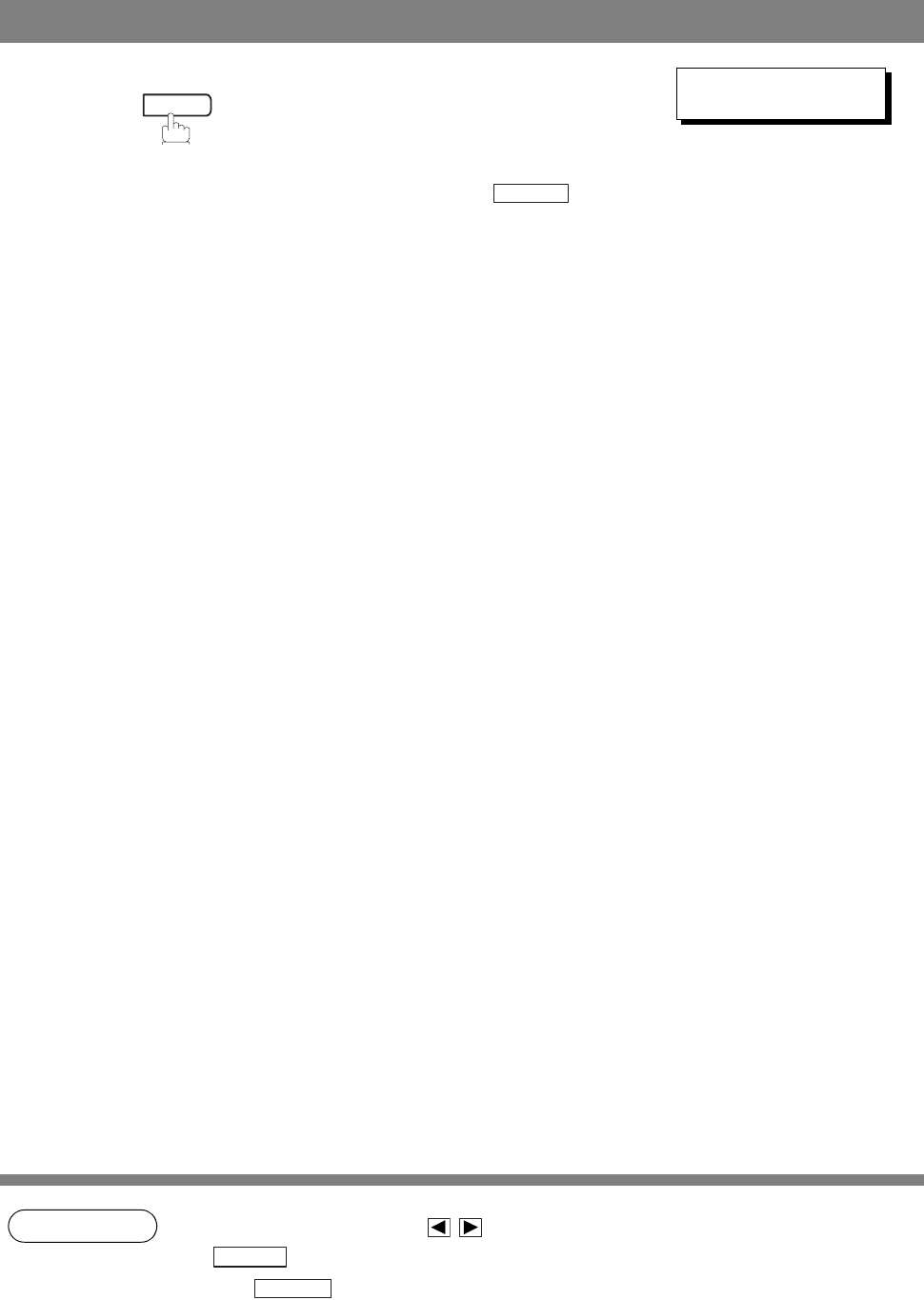
Department Code
102
Changing or Erasing the Department Code
NOTE
1. If you make a mistake, use to move the cursor beyond the incorrect character, press
then re-enter the correct Department Name.
2. Use to copy the default LOGO which is set in the User Parameters. You can add
the department name following the default LOGO.
10
To change or erase another Department Code, repeat
step 6 to 10. To return to standby, press .
LOGO/DEPT. NAME
13
❚
SET
STOP
CLEAR
COPY


















