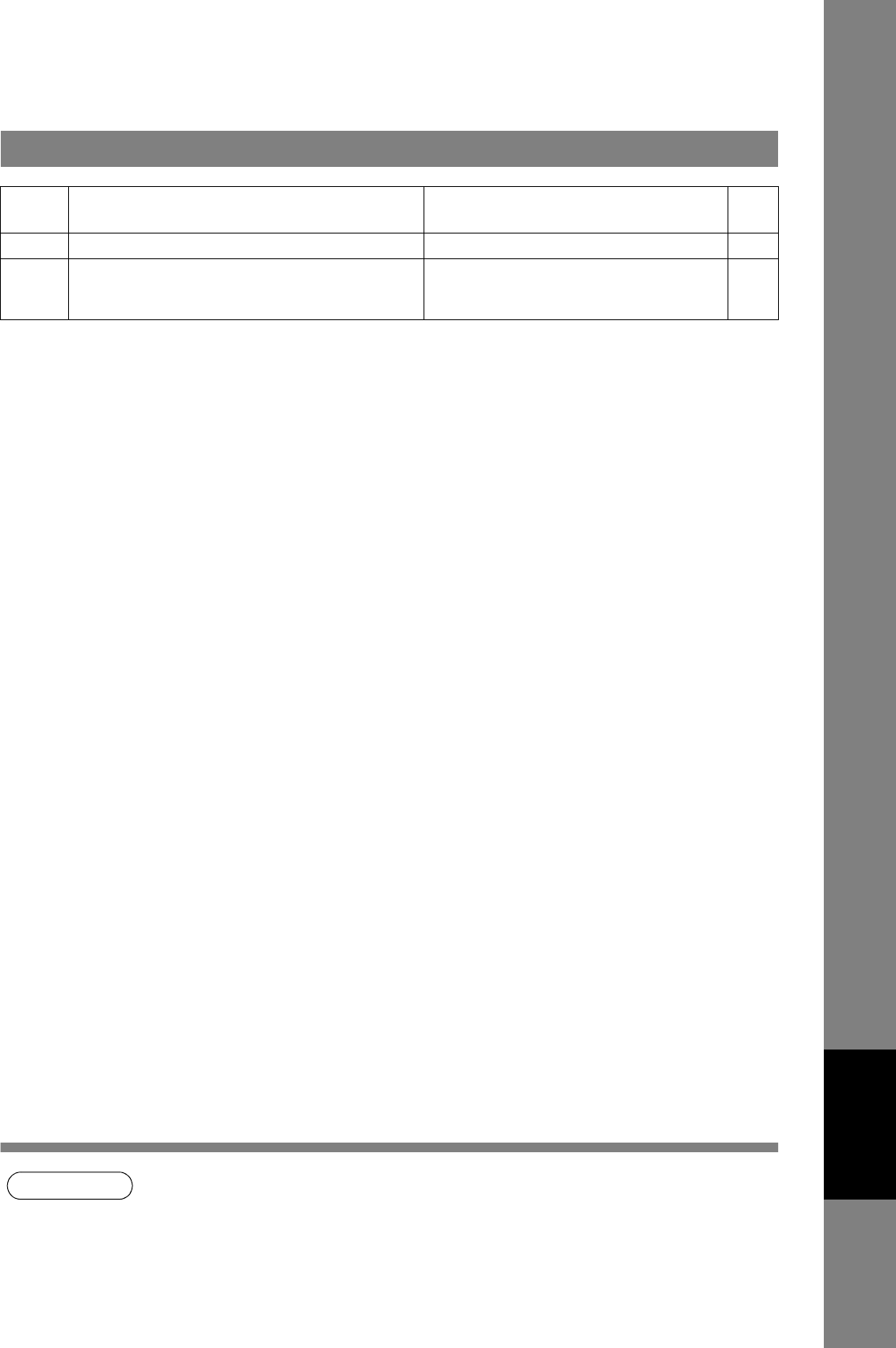
Troubleshooting
143
Information Codes
Problem Solving
NOTE
1. After identifying the problem and verifying the recommended action, if the information Codes
keep reoccurring or for help on Information Codes that appear on your machine but are not
listed above, please contact our Authorized Dealer.
638 Power failure occurred during the communication. Check the power cord and plug. 22
870 Memory overflow occurred while storing documents
into memory for transmission.
1. Transmit documents without storing into
memory.
2. Install Optional Flash Memory Card.
52
158
Info.
Code
Meaning Action Page


















