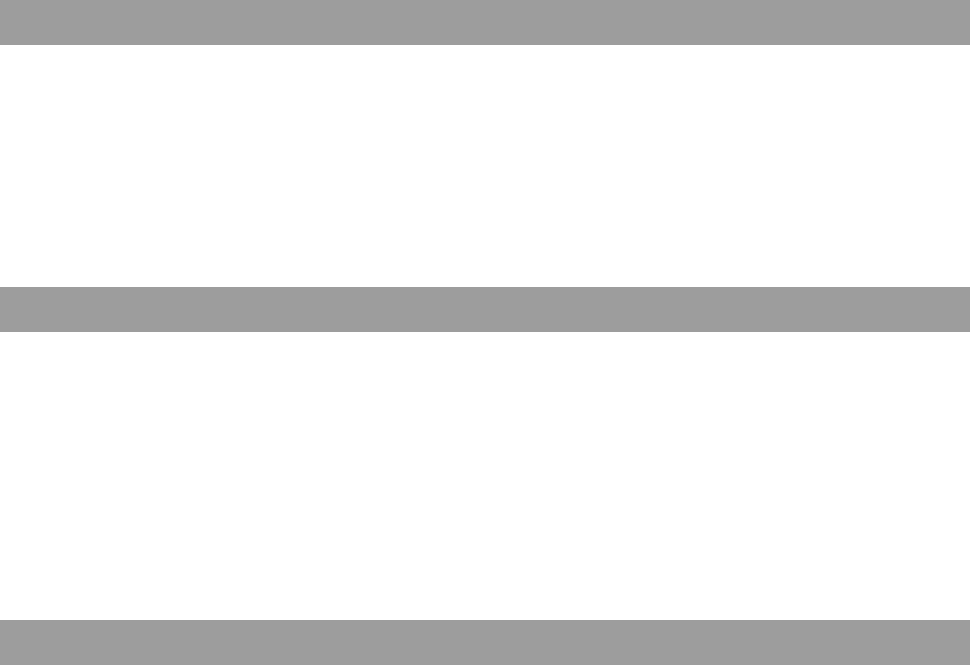
6
Confidential Mailbox .......................................................................................................118
■ General Description .........................................................................................118
■ Confidential Mailbox .........................................................................................118
■ Sending a Confidential Document to a Remote Station’s Mailbox ...................119
■ Polling a Confidential Document from a Remote Station’s Mailbox .................120
■ Receiving a Confidential Document to Your Machine’s Mailbox .......................121
■ Storing a Confidential Document in Your Machine’s Mailbox............................122
■ Printing Out a Confidential Document from Your Machine’s Mailbox................123
■ Deleting a Confidential Document Stored in Your Machine’s Mailbox ..............124
Sub-Addressing ..............................................................................................................125
■ General Description .........................................................................................125
■ To set the Sub-address into a One-Touch/ABBR. Dialing Numbers .................126
■ To send a Document with Sub-address ...........................................................127
Prntout Journals and Lists
Journals and Lists ..........................................................................................................128
■ General Description .........................................................................................128
■ Transaction Journal ..........................................................................................128
■ Individual Transmission Journal (IND. XMT JOURNAL) ...................................129
■ Communication Journal (COMM. JOURNAL) ..................................................132
■ One-Touch/Abbreviated and Directory Search List ..........................................134
■ Program List .....................................................................................................137
■ FAX Parameter List ..........................................................................................138
Problem Solving
Troubleshooting ..............................................................................................................139
■ Information Codes ............................................................................................141
■ Clearing a Recording Paper Jam .....................................................................144
■ Clearing a Document Jam................................................................................145
■ Cleaning the Document Scanning Area ...........................................................146
■ Cleaning the Printer Roller ...............................................................................147
■ Adjusting the Automatic Document Feeder (ADF) ...........................................148
■ Verification Stamp ............................................................................................149
■ Replacing the Lithium Battery ..........................................................................150
■ Checking the Telephone Line ...........................................................................151
Appendix
Specifications ..................................................................................................................152
Recording Paper Specifications ....................................................................................155
Options and Supplies .....................................................................................................156
■ Installing the Memory Card (Flash Memory Card and/or DRAM Card) ...........158
FCC Notice for User in USA ...........................................................................................159
Notice to User in Canada ................................................................................................161
Glossary ...........................................................................................................................163
ITU-T Image No. 1 ............................................................................................................166
Index .................................................................................................................................167
Table of Contents


















