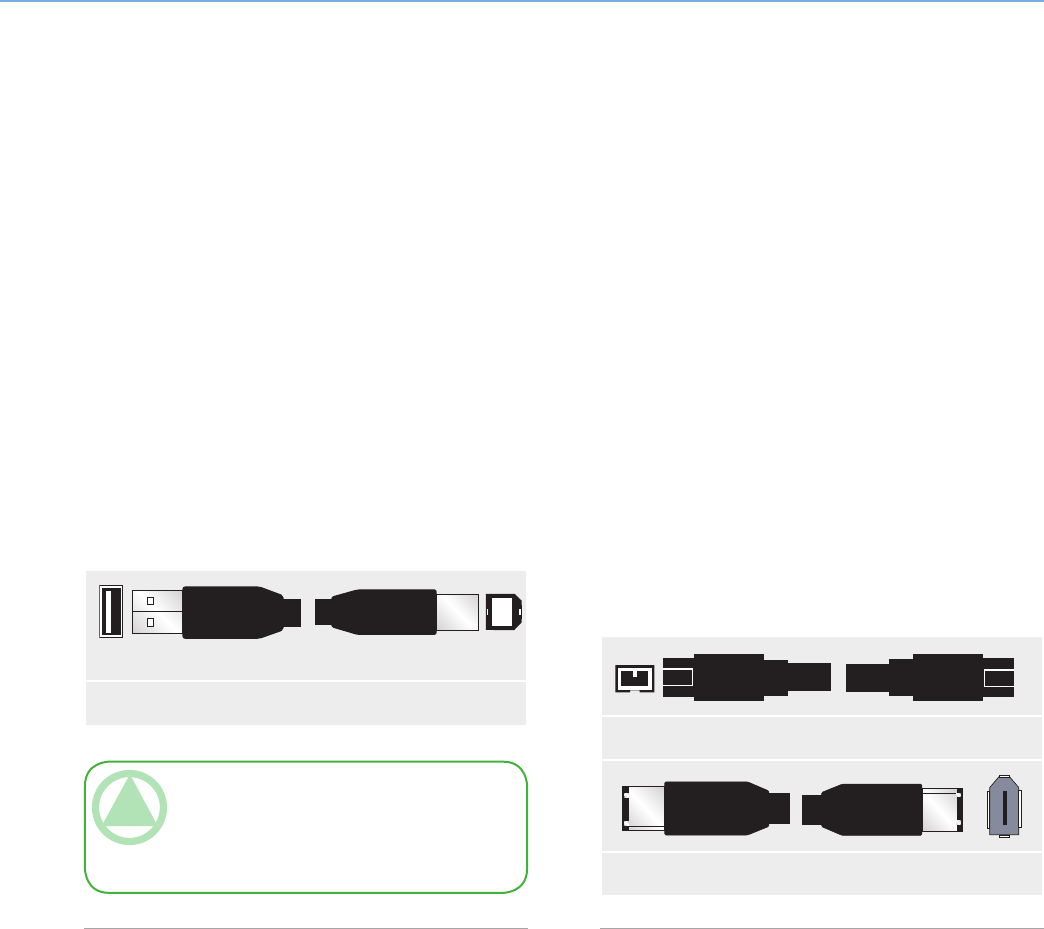
LaCie 2big Triple
User Manual
page 10
Introduction
1.4. Cables and Connectors
1.4.2. FireWire■
TeChNICAl NOTe: To achieve USB 2.0
speeds, your drive must be connected to a USB 2.0
host port. If it is connected to a USB 2.0 port, your
drive will operate at USB 2.0 speeds.
USB is a serial input/output technology for connect-
ing peripheral devices to a computer or to each other.
Hi-Speed USB 2.0 is the latest implementation of this
standard, and it provides the necessary bandwidth and
data transfer rates to support high speed devices such as
hard drives, CD/DVD drives and digital cameras.
USB 2.0 Cables
Your LaCie drive is shipped with a Hi-Speed USB
2.0 cable to ensure maximum data transfer performance
when connected to a Hi-Speed USB 2.0 port. e cable
will also work when connected to a USB 2.0 port, but
drive performance will be limited to USB 2.0 transfer
rates.
USB 2.0 Cable Ends
1.4.1. Hi-Speed USB 2.0■
FireWire 400, also known as IEEE 1394, is a high-
speed serial input/output technology for connecting
peripheral devices to a computer or to each other, and
FireWire 800 is the implementation of the new IEEE
1394b standard.
FireWire 800 offers increased bandwidth and ex-
tended distance between devices. FireWire 800 is ideal
for bandwidth-intensive applications, such as audio,
video and graphics.
FireWire Cables
ere are two categories of FireWire cables on the
market: FireWire 800 cables, which feature the 9-to-9-
pin, 9-to-6-pin, and 9-to-4-pin cables; and the original
FireWire cables which feature the 6-to-6-pin and 6-to-
4-pin cables.
FireWire 800 Cable Ends
FireWire 400 Cable Ends


















