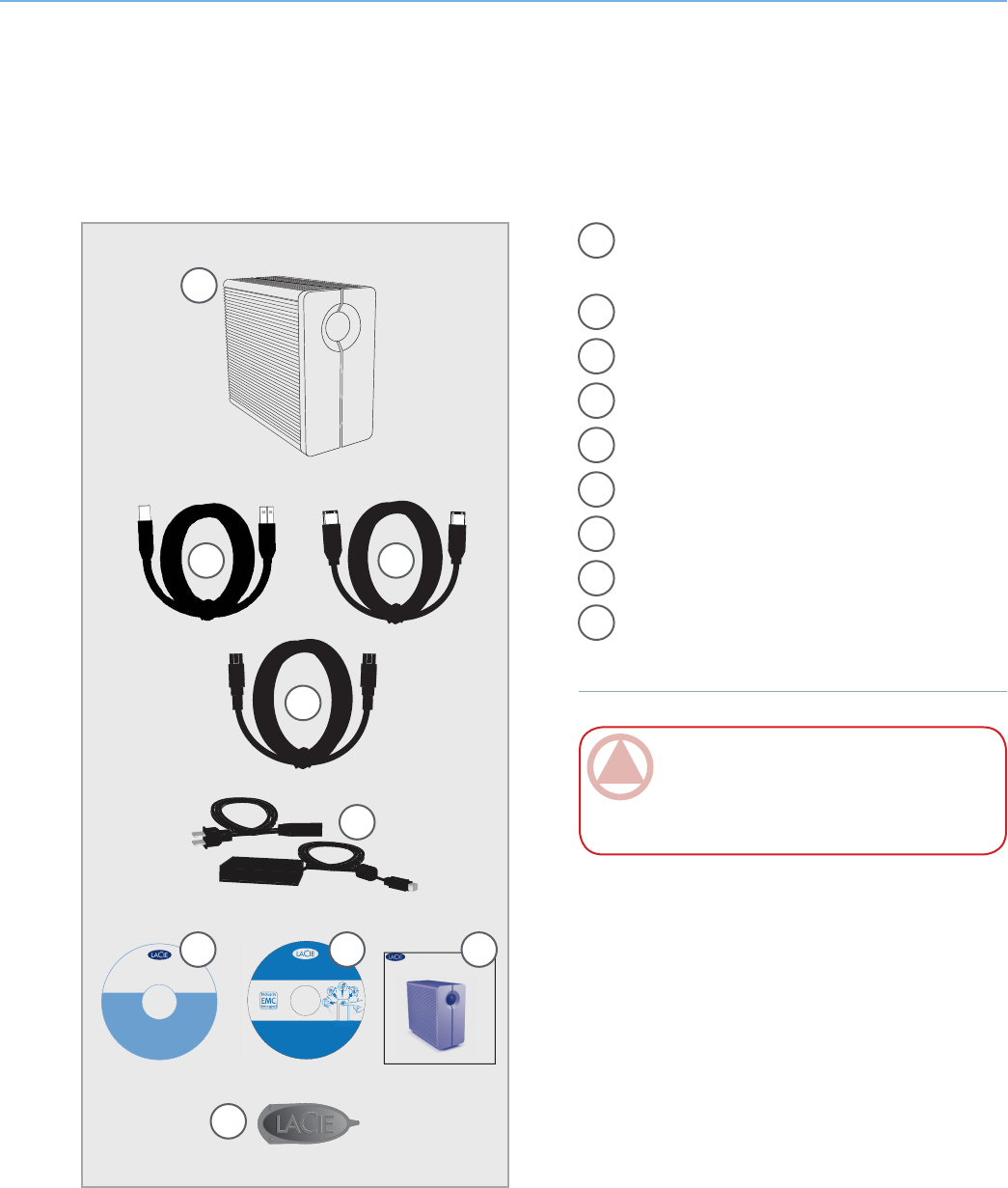
LaCie 2big Triple
User Manual
page 7
Introduction
1.2. Box Content
ImpOrTANT INfO: Please save your pack-
aging. In the event that the drive should need to
be repaired or serviced, it must be returned in its
original packaging.
Your LaCie 2big package contains the system tower
and an accessories box containing the items listed be-
low.
2
1
3
1
LaCie 2big RAID system tower with two hot-
swappable hard drives
2
Hi-Speed USB 2.0 cable
3
FireWire 400 cable
4
FireWire 800 cable
5
External power supply
6
LaCie Utilities CD-ROM
7
LaCie Shortcut Button CD-ROM
8
Quick Install Guide
9
2-in-1 RAID mode change and drive removal
tool
5
LaCie User Manuals
LaCie ‘1-Click’ Backup Software (Windows XP/2000, Mac OS X)
Silverkeeper backu p software (Mac OS 9 & OS X)
Silverlining Pro U tilities (Mac OS 9)
©
2
0
0
7
,
L
a
C
i
e
.
A
l
l
r
i
g
h
t
s
r
e
s
e
r
v
e
d
.
L
a
C
i
e
a
n
d
t
h
e
L
a
C
i
e
l
o
g
o
a
r
e
t
r
a
d
e
m
a
r
k
s
o
f
L
a
C
i
e
.
w
w
w
.
l
a
c
i
e
.
c
o
m
•
7
1
1
5
5
6
d2 Storage Utilities
version 1.4.7
(Windows and Mac OS compatible)
Quick Install Guide
2big eSATA & USB
2-Disk RAID System
©
2
0
0
7
L
a
C
i
e
,
a
l
l
r
i
g
h
t
s
r
e
s
e
r
v
e
d
.
L
a
C
i
e
a
n
d
t
h
e
L
a
C
i
e
l
o
g
o
a
r
e
t
r
a
d
e
m
a
r
k
s
o
f
L
a
C
i
e
w
h
i
c
h
m
a
y
b
e
r
e
g
i
s
t
e
r
e
d
i
n
s
o
m
e
j
u
r
i
s
d
i
c
t
i
o
n
s
.
7
1
1
2
6
9
LaCie Shortcut Button
Launch any application with one easy push
Windows:
EMC
®
Retrospect
®
Express HD 2.0 with Shortcut Button
for Windows XP, Windows 2000
Mac:
EMC
®
Retrospect
®
Express HD with Shortcut Button
for Mac OS 10.2.8 or higher
76 8
9
4


















