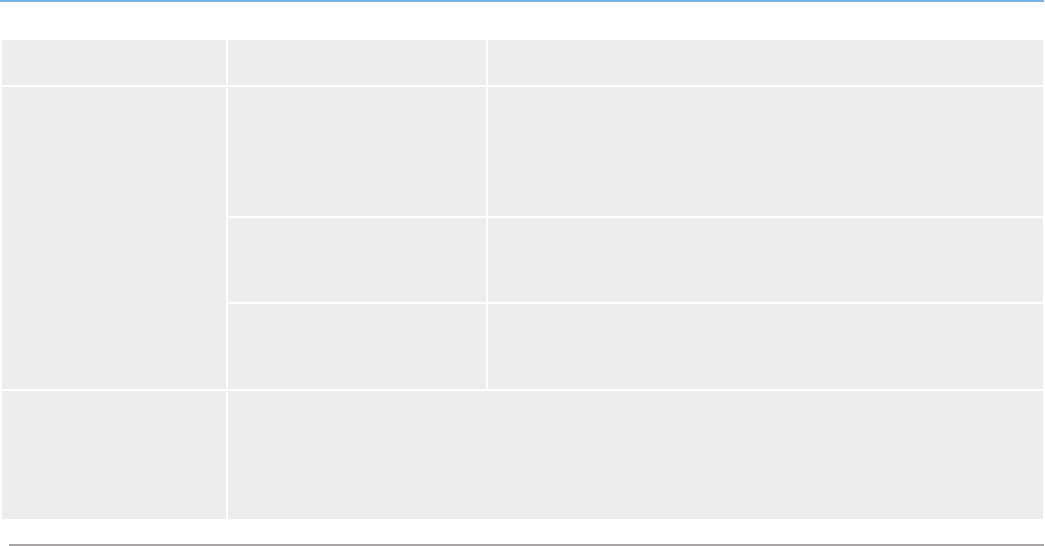
LaCie Rugged Hard Disk • De s i g n b y ne i l Po u l t o n Troubleshooting
User Manual page 25
Problem Question Solution
The drive is not running
noticeably faster when
connected via Hi-Speed
USB 2.0.
Is the drive connected to a
USB port on your computer, or
to a USB hub?
If your drive is connected to a USB port or hub, this is normal. A
Hi-Speed USB 2.0 device can only operate at Hi-Speed USB 2.0
performance levels when it is connected directly to a Hi-Speed USB
2.0 port or hub. Otherwise, the Hi-Speed USB 2.0 device will operate
at the slower USB transfer rates.
Is the drive connected to a Hi-
Speed USB 2.0 port on your
computer?
Check to see that the Hi-Speed USB 2.0 drivers for both your host bus
adapter and device have been installed correctly. If in doubt, un-install
the drivers and re-install them.
Does your computer or oper-
ating system support Hi-Speed
USB 2.0?
See section 1.2. Minimum System Requirements.
The drive turns on and
off when you turn your
computer on and off (USB
and FireWire connec-
tions).
This is normal. Your drive has an autoswitching power feature, which means that if your drive is con-
nected to your computer, turning the computer on will automatically turn the drive on. Likewise, turning
the computer off will automatically turn the drive off.


















