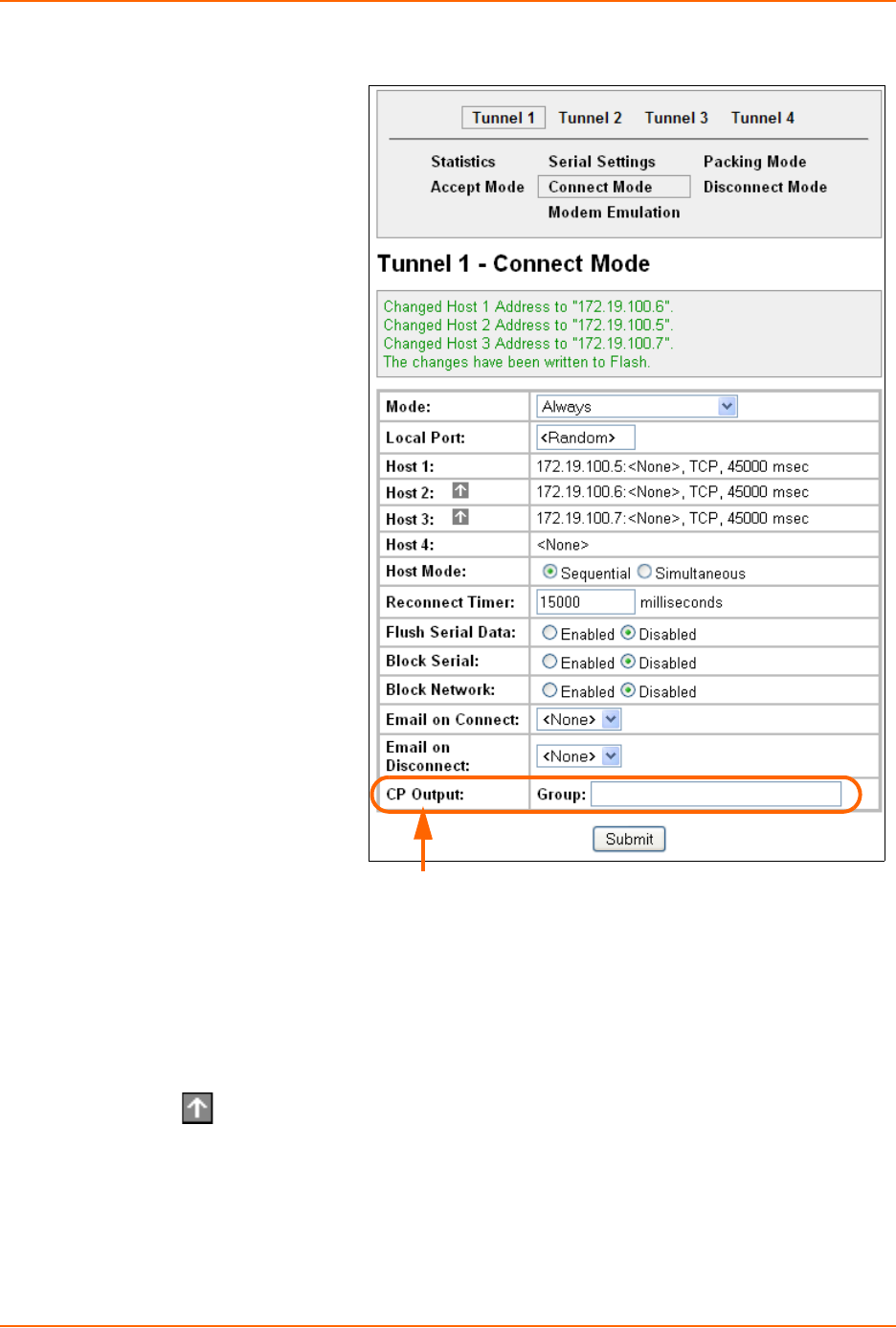
9: Line and Tunnel Settings
EDS User Guide 70
Connecting Multiple Hosts
If more than one host is
configured, a Host Mode option
appears. Host Mode controls
how multiple hosts will be
accessed. For EDS, the
Connect Mode supports up to
sixteen Hosts. Hosts may be
accessed sequentially or
simultaneously:
Sequential – Sequential
host lists establish a
prioritized list of tunnels.
The host specified as Host
1 will be attempted first. If
that fails, it will proceed to
Host 2, 3, etc, in the order
they are specified. When a
connection drops, the cycle
starts again with Host 1 and
proceeds in order.
Establishing the host order
is accomplished with host
list promotion (see Host List
Promotion on page 70).
Sequential is the default
Host Mode.
Simultaneous – A tunnel
will connect to all hosts
accepting a connection.
Connections occur at the
same time to all listed
hosts. The device can
support a maximum of 64
total aggregate
connections.
Host List Promotion
This feature allows Host IP promotion of individual hosts in the overall sequence.
To promote a specific Host:
1. Click the icon in the desired Host field, for example Host 2 and Host 3.
2. The selected Host(s) exchanges its place with the Host above it.
3. Click Submit. The hosts change sequence.
Note: The CP Output option is only supported in
XPort Pro and XPort AR.
Figure 9-17 Host 1, Host 2, Host 3 Exchanged


















