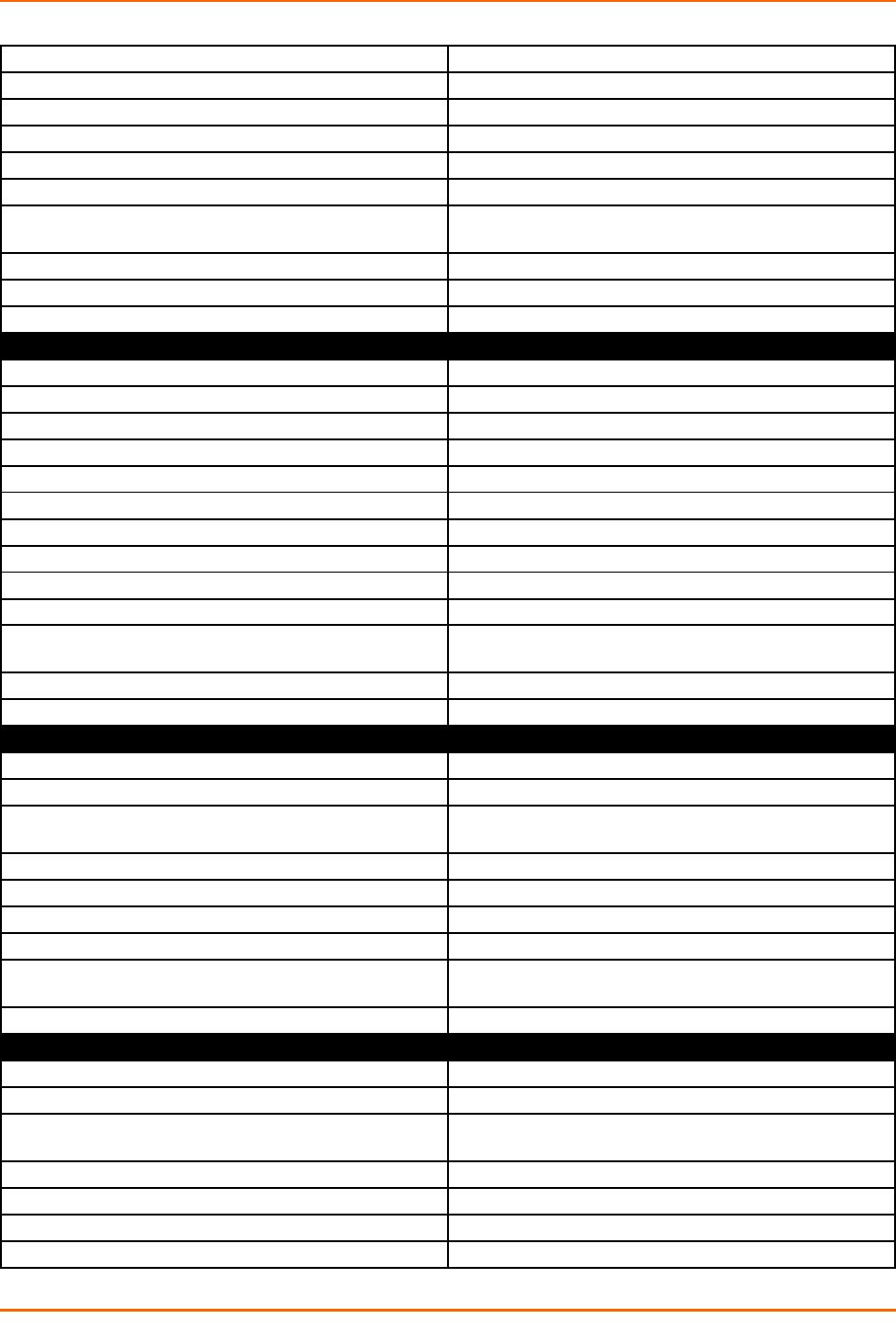
5: Commands and Levels
EDS-MD Command Reference 320
enable
Enters the enable level.
exit
Exit from the system
ping <host>
Ping destination continuously with 5 second timeout
ping <host> <count>
Ping destination n times with 5 second timeout
ping <host> <count> <timeout>
Ping destination n times with x timeout (in seconds)
show
Show system information
show history
Displays the last 20 commands entered during the current CLI
session.
show lines
Show line information
trace route <host>
Trace route to destination
trace route <host> <method>
Trace route to destination using TCP, ICMP, or UDP
rss (config-rss) level commands
clear rss
Clear the RSS Feed data
clrscrn
Clears the screen.
default max entries
Restores the default number of RSS feed entries.
exit
Exits to the configuration level.
feed disable
Disables RSS feed.
feed enable
Enables RSS feed.
max entries <number>
Sets the maximum number of RSS feed entries.
persist disable
Disables RSS feed data persistence.
persist enable
Enables RSS feed data persistence.
show
Displays the current configuration.
show history
Displays the last 20 commands entered during the current CLI
session.
show status
Display the RSS Feed status
write
Stores the current configuration in permanent memory.
rtc (config-rtc) level commands
clock set <time(hh:mm:ss)> <day (1-31)> <month text> <year>
Sets the system clock.
clock timezone
Shows possible time zone names.
clock timezone <time zone>
Sets the timezone to be displayed.
Use "clock timezone" to show choices.
clrscrn
Clears the screen.
default clock timezone
Restores the default timezone, which is UTC.
exit
Exits to the configuration level.
show
Displays the system clock.
show history
Displays the last 20 commands entered during the current CLI
session.
write
Stores the current configuration in permanent memory.
serial (tunnel-serial:8) level commands
clrscrn
Clears the screen.
default dtr
Restores default DTR control, asserted while connected.
dtr asserted while connected
Asserts DTR whenever a connect or accept mode tunnel con-
nection is active.
dtr continuously asserted
Asserts DTR regardless of any connections.
dtr truport
Asserts DTR to match remote DSR when connected via Telnet.
dtr unasserted
Does not assert DTR.
exit
Returns to the tunnel level.


















