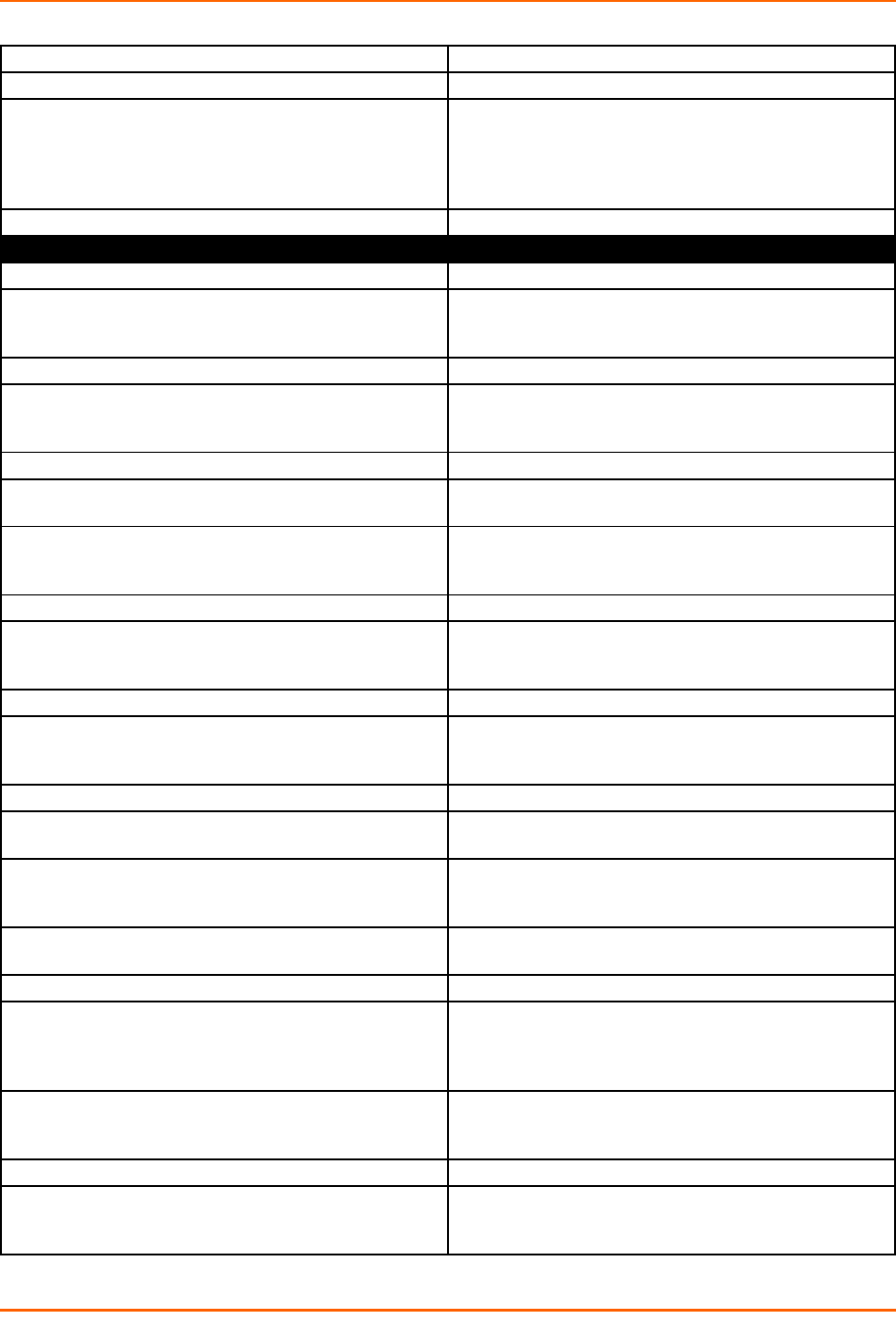
5: Commands and Levels
EDS-MD Command Reference 73
session.
show status
Displays tunnel connect status.
start character <control>
Sets the connect mode start character.
The character may be input as text, control, decimal, or hex.
A control character has the form <control>C.
A decimal value character has the form \99.
A hex value character has the form 0xFF.
write
Stores the current configuration in permanent memory.
connect (tunnel-connect:3) level commands
block network disable
Forwards (tunnels) network data in connect mode tunneling.
block network enable
Discards all data coming in from the connect mode tunnel be-
fore forwarding
it to the serial interface (generally used for debugging).
block serial disable
Forwards (tunnels) serial data in connect mode tunneling.
block serial enable
Discards all data coming in from the serial interface before
forwarding
it to the connect mode tunnel (generally used for debugging).
clrscrn
Clears the screen.
connect mode always
Enables the tunneling server to always establish tunneling con-
nections.
connect mode any character
Enables the tunneling server to establish a tunneling connec-
tion when a
character is received on the corresponding line (serial port).
connect mode disable
Disables connect mode tunneling.
connect mode modem control asserted
Enables the tunneling server to make tunneling connections
when the modem
control pin is asserted.
connect mode modem emulation
Enables modem emulation for connect mode tunneling.
connect mode start character
Enables connect mode tunneling when the configured start
character
is received on the line.
default connect mode
Restores the default connect mode as "disable".
default host mode
Connects to the first host in the list that accepts the connec-
tion.
default local port
Uses a random port number as the local port for establishing
tunneling
connections to other devices.
default reconnect time
Restores the default reconnect time value for connect mode
tunneling.
default start character
Defaults the connect mode start character.
email connect <number>
Sets an email profile to use to send an email alert upon estab-
lishing
a connect mode tunnel.
<number> = the number of the email profile to use.
email disconnect <number>
Sets an email profile to use to send an email alert upon closing
a connect mode tunnel.
<number> = the number of the email profile to use.
exit
Returns to the tunnel level.
flush serial disable
Characters already in the serial data buffer are retained upon
establishing
a connect mode tunneling connection.


















