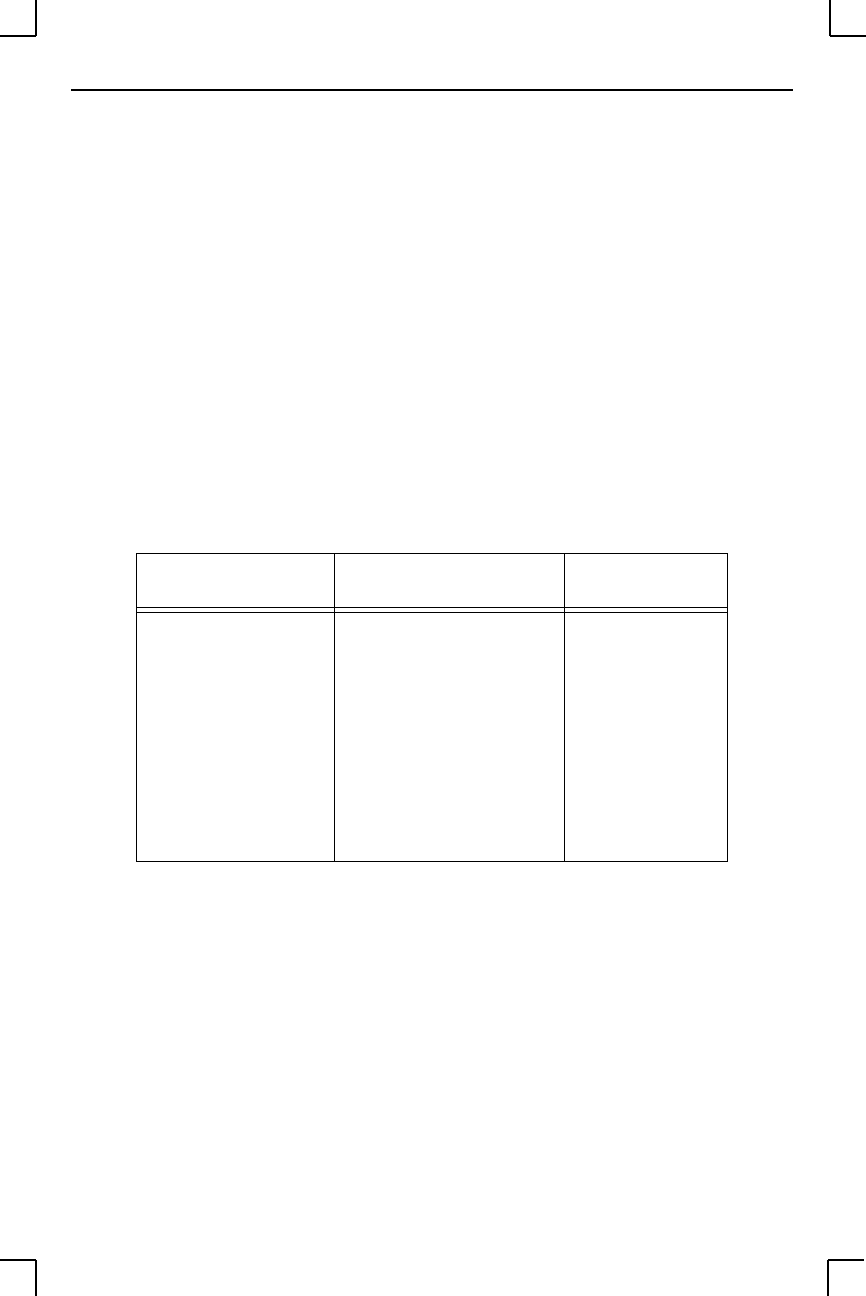
Services Getting Started
3-2
Incoming Telnet is only possible if your MPS has an IP address configured. Incoming
Telnet is enabled by default to allow TCP/IP connections. To change this setting, use the
Define Server Incoming command described in the Command Reference chapter of the
Print Server Reference Manual located on the CD-ROM.
Incoming logins do not prompt for a login password, so you may wish to disable them for
security reasons. If it is undesirable to disable incoming logins, the MPS can be configured
to prompt for a password with the Define Server Incoming Password Enabled command.
3.2 Services
With few exceptions, you must create a service before you can configure print queues on
the MPS. A service is a resource accessible to network hosts. A Lantronix service is also
known as a remote printer name or remote queue name on many operating systems.
The following default services are available once the MPS100, LPS1-T, or LPS1-2 has
booted:
The default service names are based on the server name; therefore the server name must be
no more than 13 characters. If you change the server name, the service names will change
as well. For example, changing the server name from MPS_xxxxxx to BIOLAB will
change the service names to BIOLAB_TEXTS1 and so on.
The default serial port services have the TCP/IP, NetWare, LAN Manager, and AppleTalk
protocols enabled. Parallel port services have TCP/IP, NetWare, and LAN Manager
enabled. LAT is disabled by default on all services provided by the MPS because many
network managers object to the frequent LAT service announcements. AppleTalk is
disabled on parallel port services because AppleTalk requires Bitronics mode, which is
disabled by default.
If you need to modify a default service, see the Server Configuration chapter of the Print
Server Reference Manual located on the CD-ROM.
Table 3-1: Default Services
MPS100 LPS1-T & LPS1-2 Function
MPS_xxxxxx_TEXT LPS_xxxxxx_TEXT Used for text print
jobs
MPS_xxxxxx_PCL LPS_xxxxxx_PCL Used for binary
print jobs, such as
plotter or PCL
files
MPS_xxxxxx_PS LPS_xxxxxx_PS Used for Post-
Script print jobs