F-1
F:
Frequently-used Commands
This appendix lists some of the most frequently-used commands of the Micro Print
Server command set. More information about the command set, including additional
options, can be found in the Print Server Reference Manual located on the CD-ROM.
F.1 Conventions
Please note the following before continuing:
◆ Commands are divided into Server (general), Port, and Protocol sections. Within
each section, commands are listed alphabetically.
◆ Commands may require privileged user status. Enter Set Privileged, then enter
the privileged password when prompted.
◆ When you enter a Define (or Purge) command, you must reboot the MPS for the
command to take effect. Alternately, you can issue several Set commands and
then a Save command to make the Set commands take effect without rebooting.
◆ When the abbreviated syntax “{EN/DIS}” is shown, you must choose either En-
abled or Disabled to complete the command.