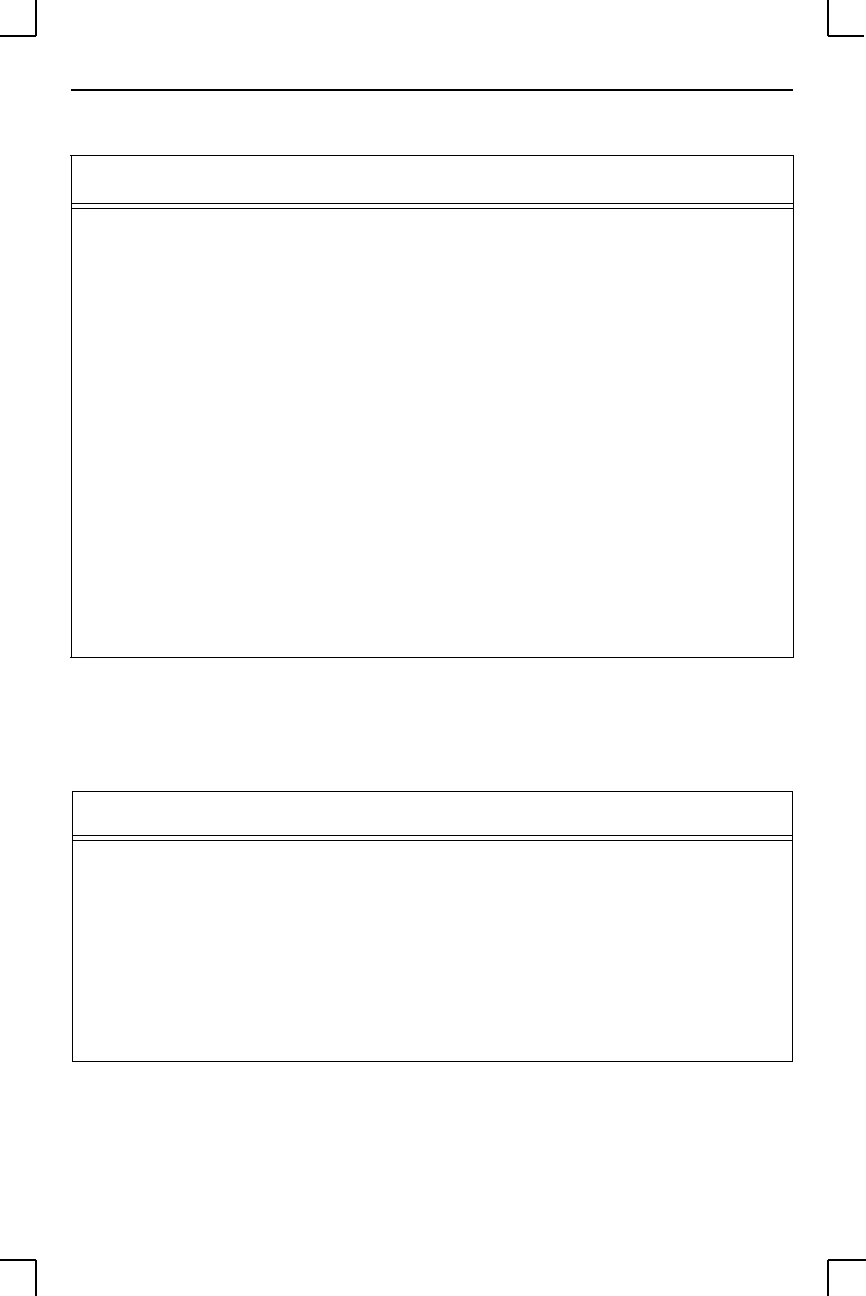
Troubleshooting DHCP Troubleshooting
B-3
B.2 DHCP Troubleshooting
The terminal shows a
Boot> prompt rather
than a Local>
prompt.
The MPS is not connected
properly to the Ethernet.
Ensure that the MPS is firmly connected
to a functional and properly-terminated
network node.
The MPS Ethernet address is
invalid.
The MPS Ethernet address is located on
the bottom of the unit. Use the Change
Hardware command to set the correct
address, then reboot.
Init Noboot command was
entered.
See Entering Commands at the Boot
Prompt on page B-6.
The MPS passes
power-up
diagnostics, but
attempts to download
new Flash ROM
code from a network
host.
If the OK LED blinks rapidly,
the Flash ROM code may be
corrupt.
Reboot the unit. If you get the same
message, you will need to reload Flash
ROM. See Reloading Software on page
D-2.
If you did not request a TFTP
boot, the flash ROM code is
corrupt. The unit will remain in
boot mode.
Table B-3: DHCP Troubleshooting
Area to Check Explanation
DHCP is enabled on the MPS Use the Set Server DHCP Enabled command.
If you manually enter an IP address, DHCP is automatically
disabled.
Make sure the DHCP server is
operational.
Check to see that the DHCP server is on and is functioning
correctly.
The MPS gets its IP address
from the DHCP server
Refer to the DHCP Manager on your DHCP server for
information about addresses in use. If the DHCP server
doesn’t list your MPS IP address, there may be a problem.
Table B-2: Power-up Problems and Error Messages, cont.
Problem/Message Error Remedy