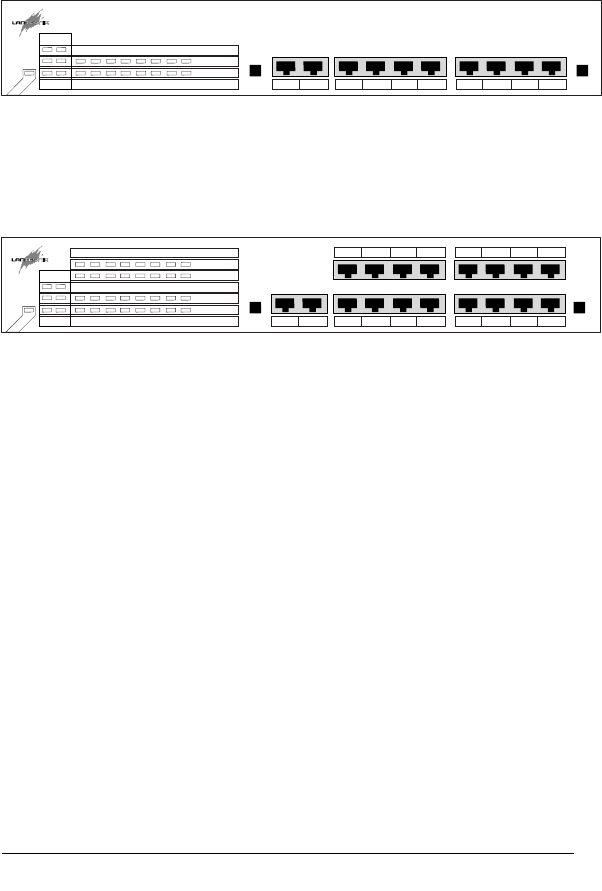
Figure 2-4 LSW2F8 Switch Front Panel
Figure 2-5 LSW2F16 Switch Front Panel
The LSW 10/100 switches were designed for easy Òplug and playÓ
installation. Before you connect your switch to other devices, there are
several issues you should keep in mind:
▼ When connecting the LSW switch to a device using unshielded
twisted pair cable, you must make sure that the cable length is not
greater than 100 meters
▼ 10BASE-T Twisted Pair Ethernet cabling should be Category 3 or better
▼ 100BASE-TX Twisted Pair Fast Ethernet cabling should use tested
Category 5 cabling
▼ Network cable segments can be connected to or disconnected from
the LSW 10/100 switch while the power is on
▼ When placing your LSW switch, you need to avoid dusty locations
and electromagnetically noisy areas
9
1 2 3 4 5 6 7 8 9 10
12 345678910
Uplink
PWR
FULL/COL
LINK/ACT
PORT NO.
10/100 Mbps
LSW2F8
10/100
Uplink
1 2 3 4 5 6 7 8 9 10
11 12 13 14 15 16 17 18
12 345678910
11 12 13 14 15 16 17 18
PORT NO.
FULL/COL
LINK/ACT
PWR
FULL/COL
LINK/ACT
PORT NO.
10/100 Mbps
LSW2F16
10/100
Uplink
Uplink
LSW2F8_16 Guide 3/18/99 12:17 PM Page 9 (1,1)


















