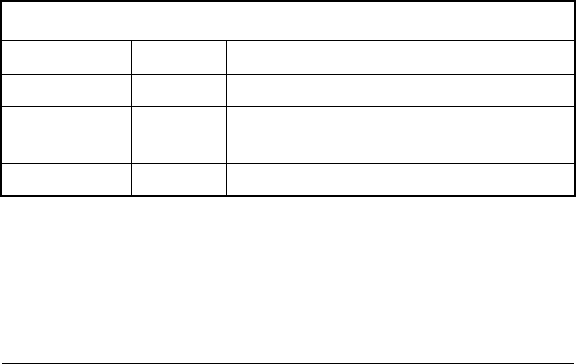
3.3 Full/Col: Full or Half Duplex/Collision LEDs
Each port has a full duplex/half duplex/Collision LED on the front
panel labeled Full/Col. On normal status, this LED indicates that trans-
mission of selected ports is full duplex or half duplex (ON: Full duplex,
OFF: Half duplex). Also this LED is used to indicate collision status.
When two or more stations on the network segment attempted to trans-
mit at the same time, a collision occurs, all of the stations involved in
the collision will recognize the collision, wait a random amount of time,
and retransmit. At this moment, this LED will blink on briefly.
3.4 Link/Activity LEDs
Each port on the LSW2F8 and LSW2F16 has a Link/Activity LED
which indicates whether a device is detected on the other end.
When the port is in Link OK status, this LED also used to indicate
activity on the network segment. Whenever data is transmitted and/or
received through the network segment that the port is connected to, the
LED should blink on briefly.
13
LED summary table
PWR Green ON=Unit is receiving power
10/100Mbps Green ON=100Mbps; OFF=10Mbps
Full/Col Yellow ON=Full Duplex; OFF=Half Duplex;
Flashing=Collision
Link/Act Green ON=Good Link; Flashing=Activity
LSW2F8_16 Guide 3/18/99 12:17 PM Page 13 (1,1)


















