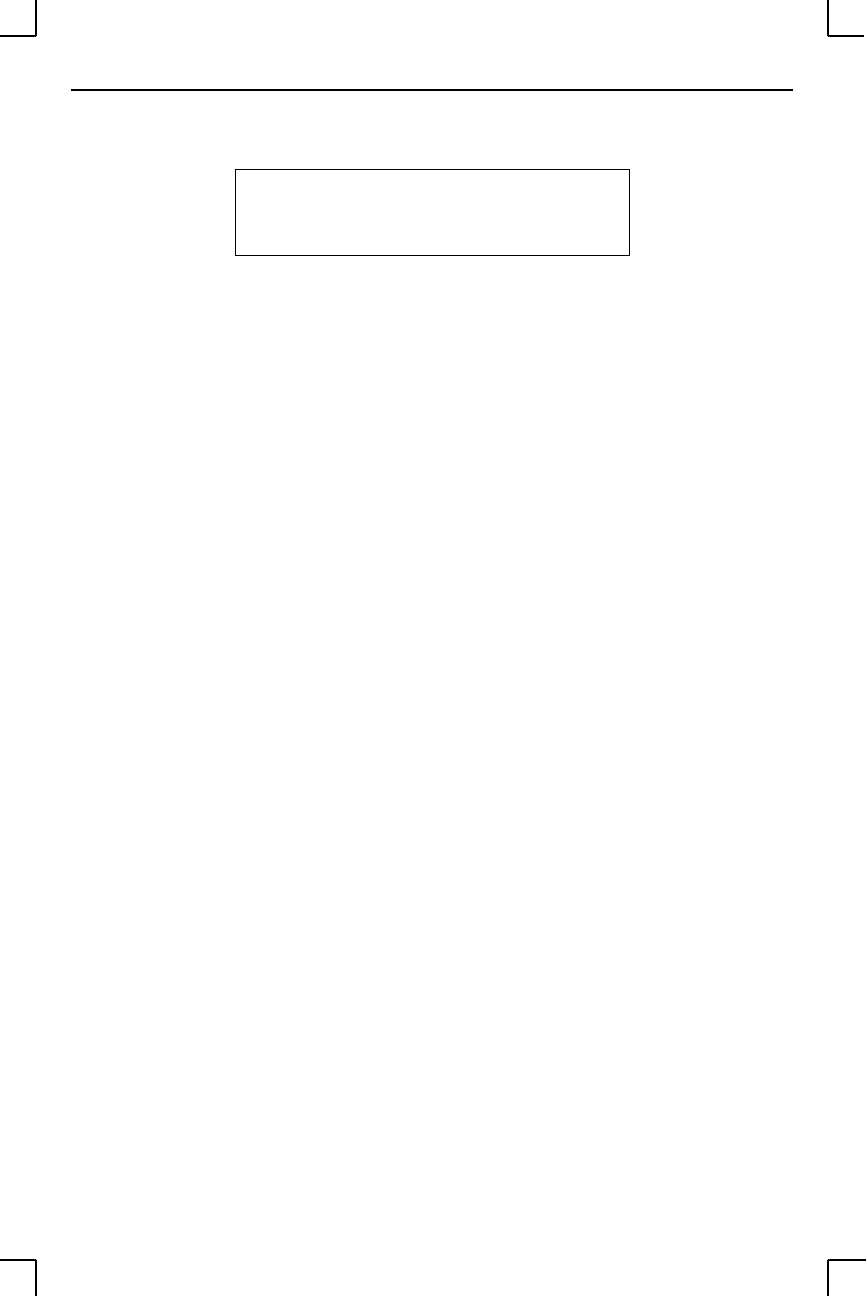
Getting Started Incoming Logins
3 - 5
Figure 3-4: Entering the IP Address at the Local Prompt
If the MSS has encountered a problem with the Ethernet network, it will send
an alert message to the console and wait ten seconds to detect serial port
activity before attempting to Þnish booting. If you press a key during that ten
second time period, the MSS will display the Boot prompt at which you can
enter the Change IPaddress command to set the unitÕs IP address.
NOTE: For more information on Boot Configuration Program (BCP)
commands, see Appendix B.
3.2 Incoming Logins
3.2.1 Controlling Incoming Logins
Incoming Telnet logins are enabled by default, and incoming LAT logins are
disabled. This behavior can be changed with the Change Incoming command
and one of the following parameters:
Telnet Enables Telnet logins
LAT Enables LAT logins
Both Enables both Telnet and LAT logins
None Disables Telnet and LAT logins
For security reasons, you may wish to disable incoming logins. If it is
undesirable to disable incoming logins, the MSS can be conÞgured to require
a login password for incoming connections with the Change Incoming
Password command. The incoming password feature can be disabled with
the Change Incoming Nopass command.
3.2.2 EZWebCon Login and Configuration
EZWebCon enables users on TCP/IP networks to log into and conÞgure the
MSS. The program offers a simple interface that prompts the user for the
information necessary to conÞgure the server. Instructions for installing,
running, and using EZWebCon are included on the CD-ROM.
Local> SET PRIVILEGED
Password> system (not echoed)
Local>> CHANGE IPADDRESS 192.0.1.228