Interactive Connections Using the MSS
5 - 4
5.1.4 Code Examples
The MSS distribution CD-ROM includes examples of code for TCP/IP and
SPX/IPX applications. Refer to the Readme Þle included with the code
examples for further information and instructions.
5.2 Interactive Connections
Interactive mode refers to entering commands at the Local prompt.
Commands can be used to conÞgure the MSS, connect to remote services,
manipulate a connection, or receive feedback.
5.2.1 Session Control
When a user makes a connection to a service on the network (via Telnet,
Rlogin, SPX, or LAT), a session is created. A user can have several
connections to various services at once, although only one is displayed on the
screen at a time. Each separate connection is a session.
5.2.1.1 Break Key
The Break key allows users to leave an active session and return to the MSSÕs
Local prompt without disconnecting sessions. By default, the MSS handles
the Break key locally. Users can change whether the Break key is processed by
the MSS (Local), processed by the remote host (Remote), or ignored (None)
using the Change Break command.
Figure 5-6: Changing Break Key
5.2.1.2 Local Switch
If your terminal does not have a Break key, you can conÞgure a local break
switch key with the Change Local Switch command.
Figure 5-7: DeÞning a Local Switch
Local>> CHANGE BREAK REMOTE
Local>> CHANGE LOCAL SWITCH ^L