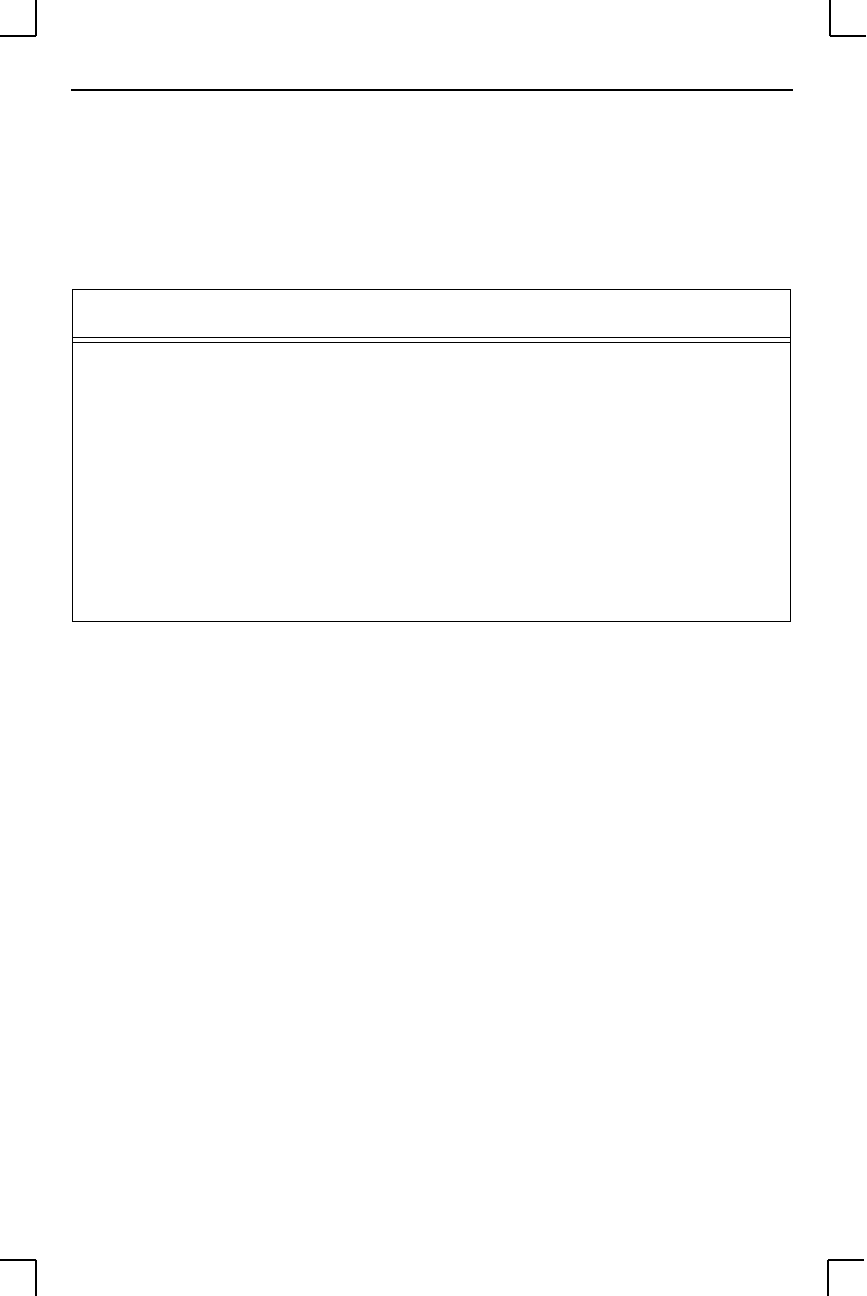
TFTP Troubleshooting Troubleshooting
B - 4
B.3 TFTP Troubleshooting
If the TFTP request fails even though you have conÞgured your host to
respond to the request, check the areas discussed in the following table.
B.4 Entering Commands at the Boot Prompt
If the Boot prompt appears on the serial console instead of the Local prompt,
one of two things may be wrong. Either the MSS does not have enough
information to boot, or the network or ßash boot has failed. If pressing the
Return key does not display a prompt, press any other key. The Boot prompt
should appear.
If the MSS does not have enough information to boot, or the network or ßash
boot has failed, it will print a message to the console and wait ten seconds for
serial port activity. If it detects serial port activity, it will continue booting
provided the ßash is good. However, if the user presses a key during that ten
second time period, the MSS will display the Boot prompt.
NOTE: If the message ÒWill attempt another download in x minutesÓ is
displayed, press any key for the Boot prompt.
A series of commands called Boot ConÞguration Program (BCP) commands
can be entered at the Boot prompt to conÞgure the MSS. These commands are
a subset of the entire MSS command set.
Table B-3: TFTP Troubleshooting
Area to Check Explanation
Is TFTP enabled on
the loadhost?
Ensure that the /etc/inetd.conf Þle has an uncommented line
enabling the TFTP daemon. Machines may have the TFTP daemon
line commented out.
If the /etc/inetd.conf Þle has to be modiÞed, the TCP/IP server
process (daemon) has to be told of this via a signal. Find the process
ID (PID) of the inet daemon, and then signal the process. Normally,
the process is signalled by sending it a HUP signal (kill -HUP
nnnnn).
Is the Þlename
correct?
The name and case of the software download Þle must be correct.
The software Þle names are uppercase, but can be renamed. The
server will look for uppercase names by default.