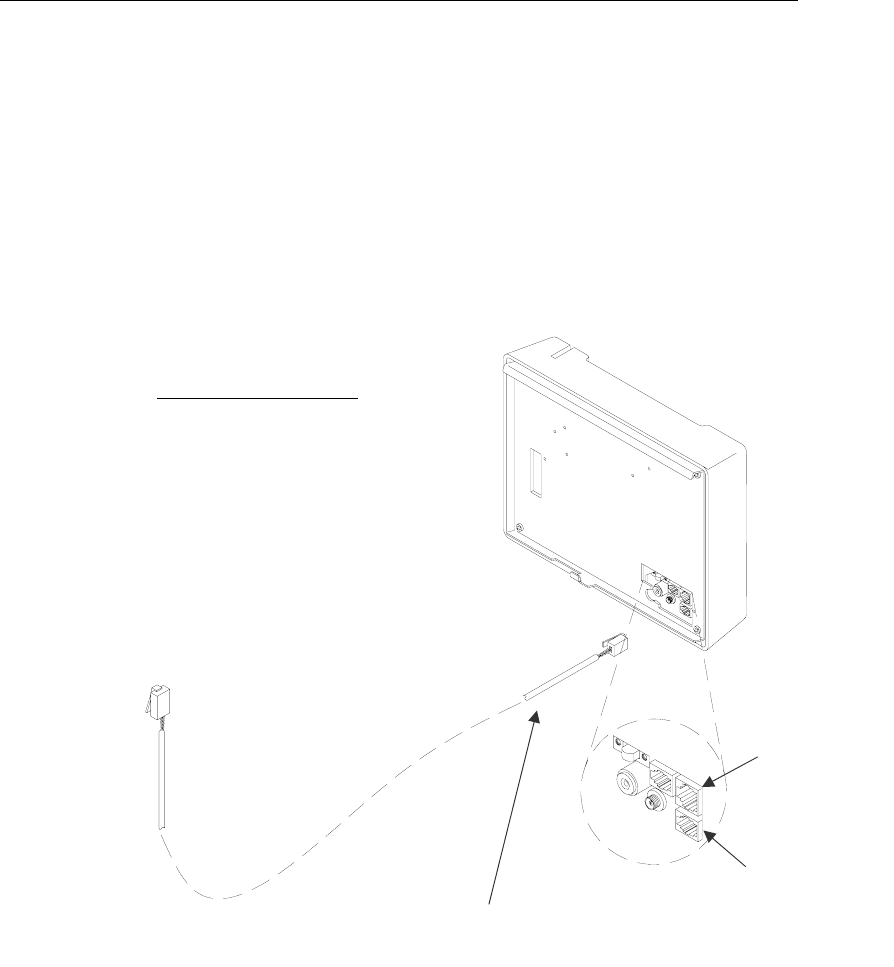
6 - PC3500TX Terminal Installation & User’s Guide
CHAPTER 3
Connect the Communication Cable
For Ethernet communications, CAT 4 or 5 unshielded twisted pair high-speed data
communication cable is recommended. An RJ45 plug should be attached as shown in the
diagram below. Once the plug is attached to the cable, unlock and remove the terminal
from the mounting bracket. Route the cable through the desired knockout of the
mounting plate and plug the RJ45 plug into the Ethernet Communication port as shown
below.
Network cable with RJ-45 connector
coming from network switch
Ethernet
communication
p
or
t
DI-DO Connector
Typical Ethernet Pin Out
Pin 1 --- White / Orange
Pin 2 --- Orange
Pin 3 --- White / Green
Pin 4 --- Blue
Pin 5 --- White / Blue
Pin 6 --- Green
Pin 7 --- White/ Brown
Pin 8 --- Brown


















