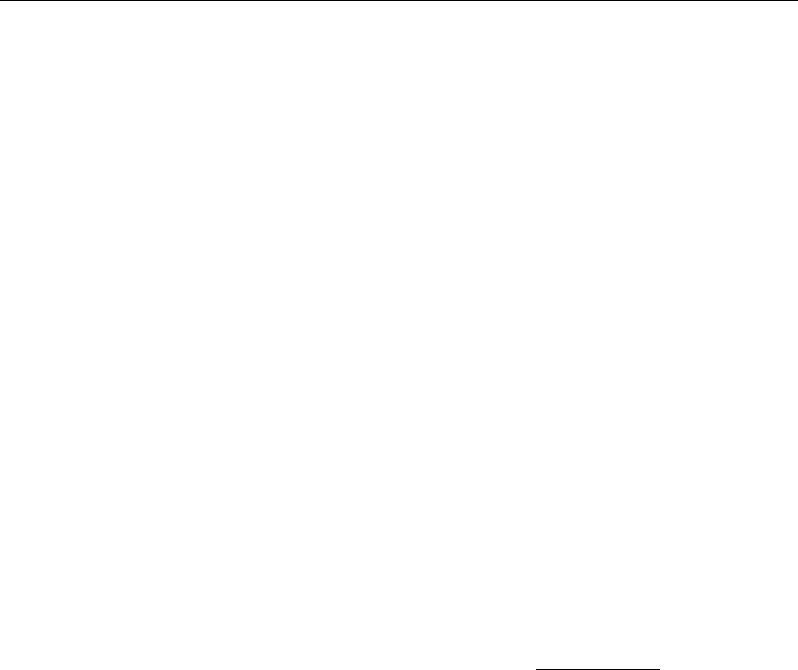
PC3500TX Terminal Installation & User’s Guide - 3
CHAPTER 2
Mounting the Terminal
Pre-Terminal Installation
Before deciding where to mount the terminal, you will need to verify that it will be
within 4 feet of an 115VAC power outlet. The outlet should not be located near devices
that may cause interference on the line such as refrigerators, microwave ovens, welders,
etc.
The PC3500TX may be located at any point within a TCP/IP Ethernet 10-Base-T
network, as long as the section of cable between the network switch and PC3500TX does
not go beyond three hundred and twenty eight (328) wire-feet. A typical topography for
the PC3500TX in an Ethernet 10-Base-T network is a star configuration.
NOTE: It is recommended that the PC3500TX be plugged into a switch.
Included with the terminal is a label that is used to note specific information about the
terminal. This information should be written on the sticker and placed on either side or
the bottom of the terminal. This will be used when the terminal is setup or in
troubleshooting. The information will come from your Network Administrator.
This information includes the terminals: IP Address (this must be a static
IP address),
Subnet Mask and Gateway. This information should also be written on the Terminal Data
Sheet found near the end of this document.
NOTE: Lathem representatives cannot issue or obtain this information. You must see
your network administrator prior to beginning the installation for this information.
Mount the Terminal
The PC3500TX is designed to operate indoors. You should use the terminal where the
temperature is between 32°-110° F and humidity is less than 95%. You should choose a
place where the terminal cannot vibrate. Exposure to outdoor conditions such as rain or
snow voids the warranty and can damage the terminal.


















