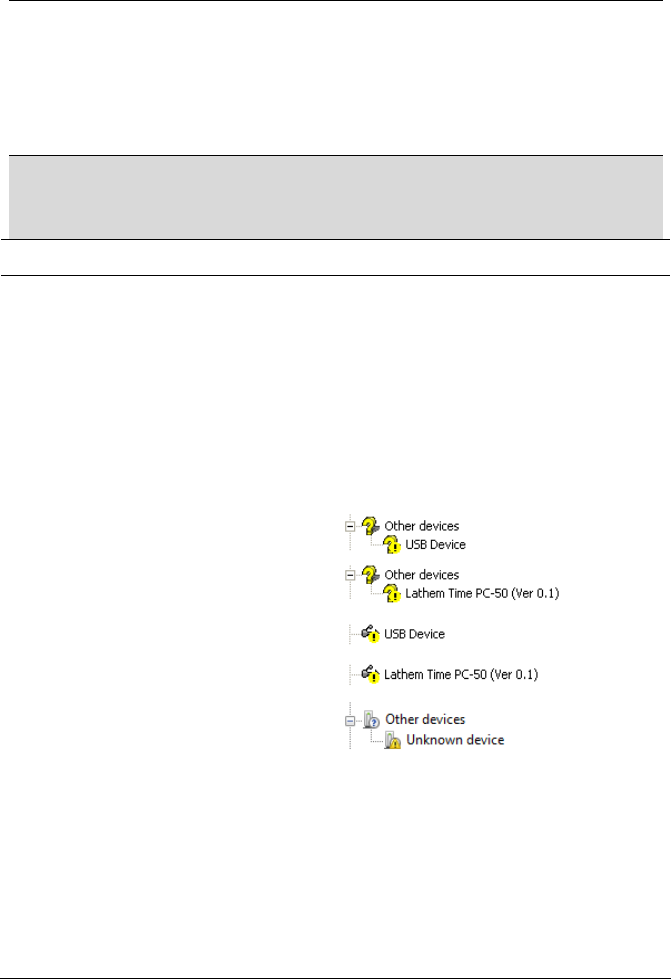
PAYCLOCK USER’S GUIDE
68
Hardware Troubleshooting
The following section contains common questions and problems as
well as their appropriate resolutions.
To view a complete list of common problems and their solutions
please visit our knowledge base located online at:
http://support.lathem.com
Issue Resolution
The time doesn’t show
on the TS100 or the
display show’s “Timeout
Waiting on Server”.
This could be due to one or both of the drivers
not loading or did not load correctly in
Windows Device Manager.
1. Click Start and then right click on My
Computer (XP), Computer (Vista/7).
2. Select Manage.
3. In Computer Management, Select
Device Manager.
4. In the list of items look for one of the
following:
5. From Device Manager, right click on the
noted item and select Update Driver.
The Found New Hardware Wizard should
open to load the driver, follow the steps in the
wizard as normal. For more details on loading
the drivers, see “Connect the USB Cable to the
Computer” page 12.


















