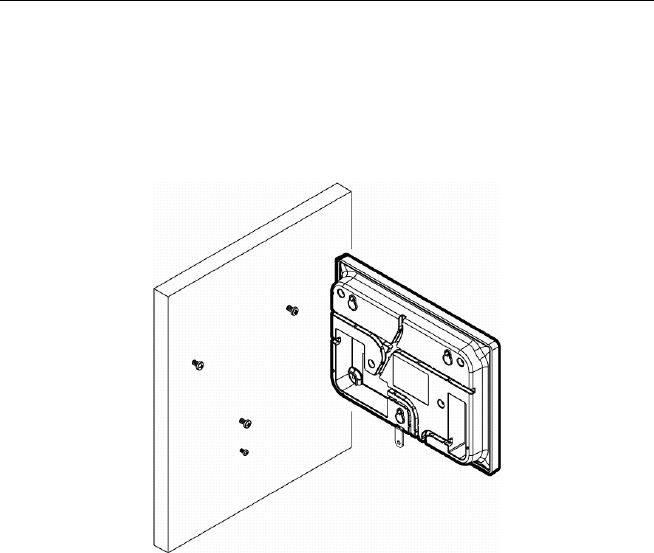
PAYCLOCK USER’S GUIDE
24
Hang the terminal on the wall, aligning the three keyholes on the rear
of the enclosure with the three protruding screw heads, and then
pressing downward on the terminal housing until it lowers onto the
screws.
Screw the small screw into the hole of the tab from the small “L”-
shaped bracket at the bottom of the enclosure. This will fasten the
PC50/60 to the wall and keep it from being easily removed.
Optional Wall Mount Finger Sensor (TSWFS)
• Locate an open area on the wall near the PC50/60 terminal.
• Mount the TSWFS approximately 42” from the floor using the
included mounting screws and wall mount anchors.
• Plug the USB cable from the TSWFS into one of the two
available USB ports on the back of the PC50/60 terminal.
• Connect the supplied AC power adapter to the power port on
the back of the PC50/60 terminal.


















