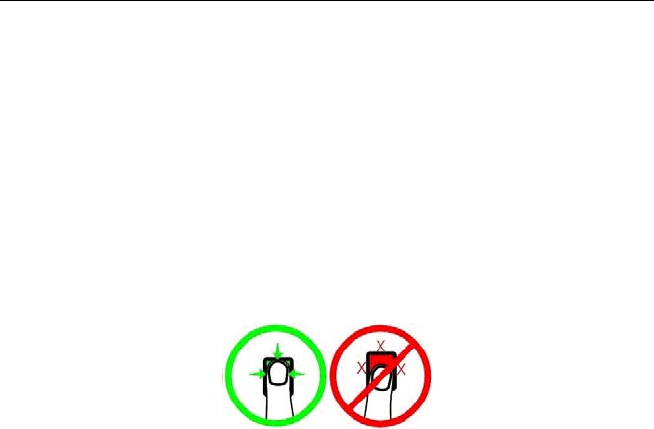
PAYCLOCK USER’S GUIDE
44
Enrolling Employee Fingerprints
The Finger Template Management Wizard is used to enroll, re-enroll
and maintain employee finger prints for the TS100, PC50/60 with
Wall Mount Finger Sensor and Remote Finger Sensor.
Proper finger placement is critical to ensure reliable punches. The
best method of finger placement is to roll your finger flat onto the
sensor, as shown below. Apply gentle pressure and hold your finger
on the sensor window until you see the sensor’s light blink, then lift
your finger.
Finger Enrollment Guidelines
The finger sensor uses a highly robust technology to take digital
images of the fingerprints. However, there are instances in which the
finger sensor may have some difficulties reading your fingerprints.
Here are some things you can do to avoid this situation.
• The finger sensor reads the patterns of ridges and valleys on
the portion of the finger between the tip and the first bend in
the finger. Do not simply put the tip of the finger on the
sensor and hope that it will be detected. Do not turn the
finger to the right or left, or place it upside down. Use the
finger guide on the sensor to judge the correct finger
placement.
• Always place the finger flat and comfortably resting entirely
on the sensor surface. Sometimes twisting the finger slightly
or moving it forward and back slightly can trigger the finger
sensor to scan the finger.
• Be comfortable; do not try to use a finger that causes the
hand to be at an uncommon angle. Use the finger that is most
convenient and most comfortable.


















