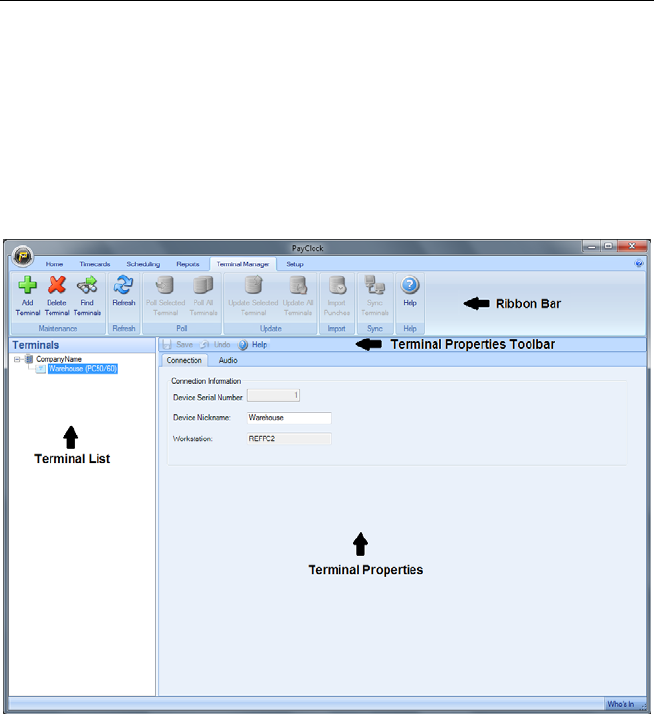
PAYCLOCK USER’S GUIDE
65
Setting up your Terminal
The Terminal Manager tab of the ribbon bar is used to maintain the
terminals used to collect punch data. When you click on the Terminal
Manager tab you will see 3 areas; the Terminal Manager Ribbon Bar,
the Terminals List and the Terminal Properties and Toolbar.
The Terminal Properties and Toolbar
The Terminal Properties is used to view and edit the configuration of
a terminal using seven tabs; Connection, Employees, Settings, Audio,
Info, Update/Poll Schedule and Recovery.
TS100 Terminal
The TS100 uses the USB Terminal Manager application to
communicate with the PayClock software. It is not necessary to add a
TS100 terminal to PayClock; the USB Terminal Manager application
will automatically add the terminal.


















