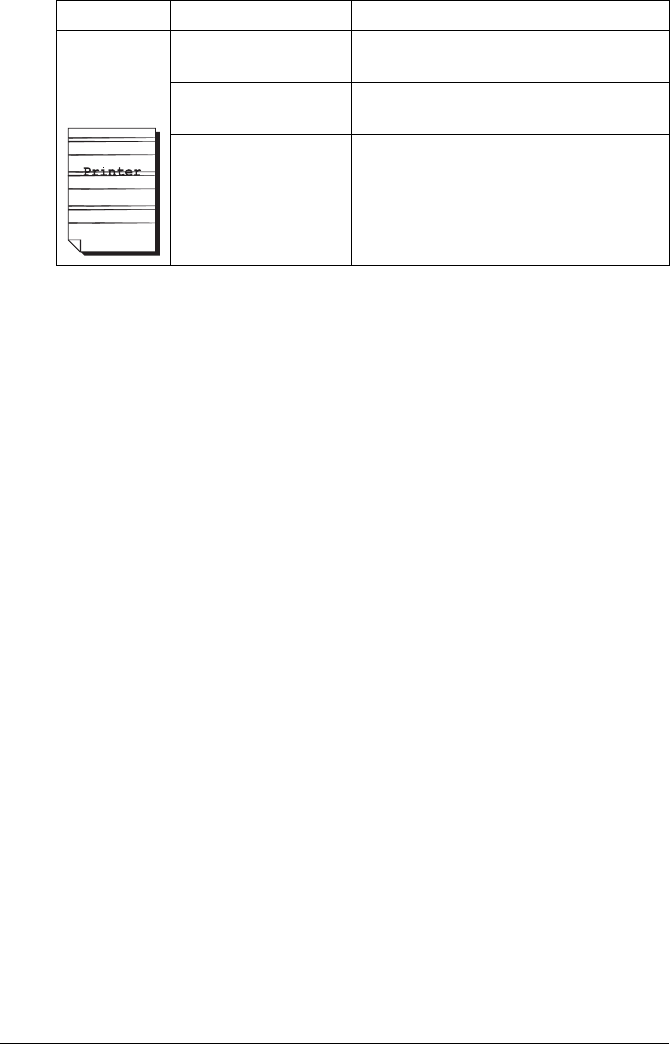
Solving Problems with Printing Quality180
If the problem is not resolved, even after all of the above have been per-
formed, contact Technical Support with the error information.
For contact information, refer to the Need Assistance Sheet.
Lateral lines
or bands
appear on
image.
The printer is not
level.
Place the printer on a flat, hard, level
surface.
The media path is
dirty with toner.
Print several sheets and the excess
toner should disappear.
The toner cartridge
may be defective or
damaged.
Remove the toner cartridge and check
for damage. If damaged, replace it.
Symptom Cause Solution


















