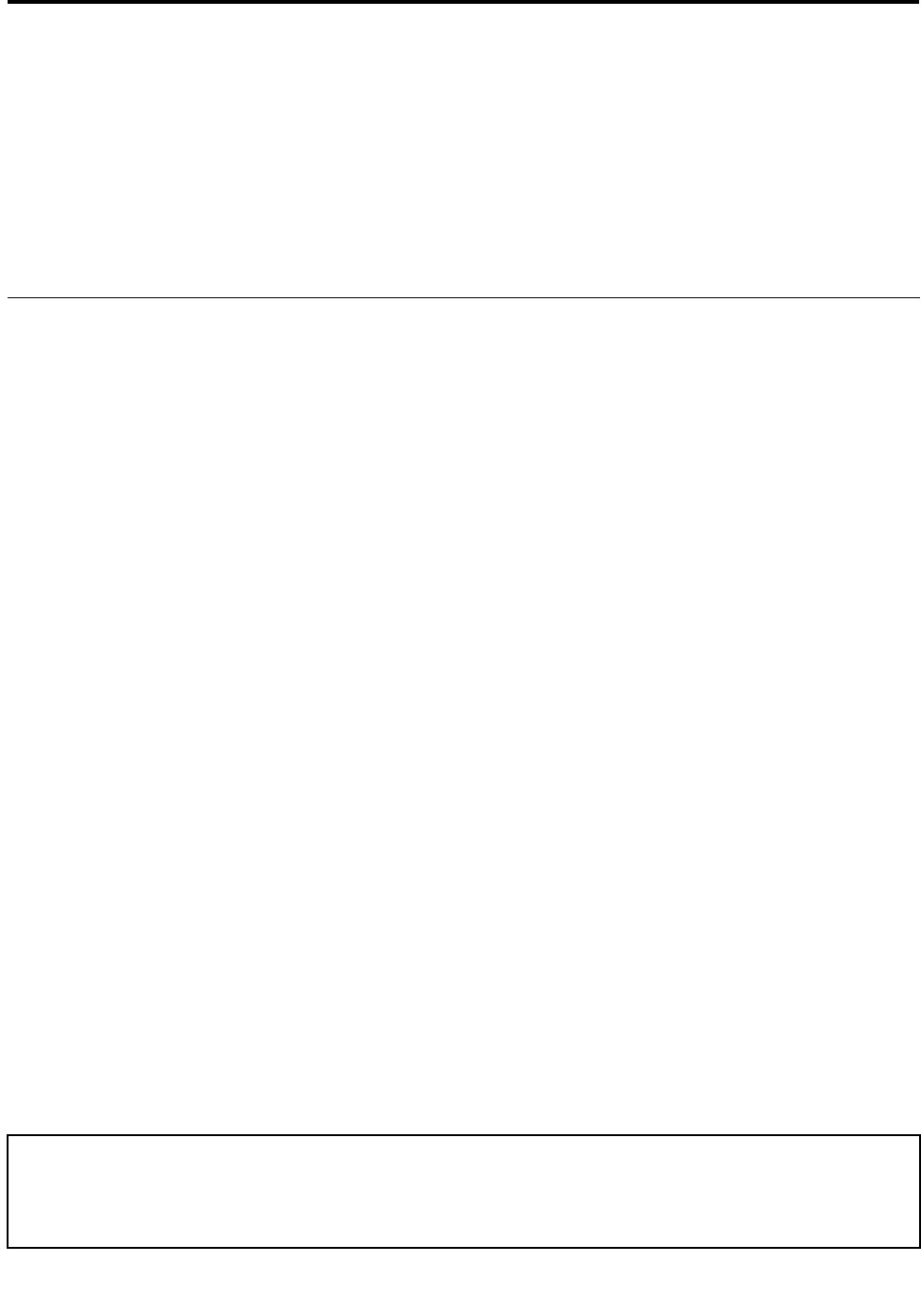
Chapter 2. Installing or replacing hardware
This chapter provides instructions on how to install or replace hardware for your computer.
This chapter contains the following topics:
• “Installing or replacing hardware” on page 15
• “Obtaining device drivers” on page 53
• “Basic security features” on page 53
Installing or replacing hardware
This section provides instructions on how to install or replace hardware for your computer. You can maintain
your computer or expand the capabilities of your computer by installing or replacing hardware.
Notes:
1. Use only computer parts provided by Lenovo.
2. When installing or replacing an option, use the appropriate instructions in this section along with the
instructions that come with the option.
Installing external options
You can install external options to your computer, such as external speakers, a printer, or a scanner. For
some external options, you must install additional software in addition to making the physical connection.
When you install an external option, see “Locating computer controls, connectors, and parts” on page 7 to
identify the required connector. Then, use the instructions that come with the option to help you make the
connection and install any software or device drivers that are required for the option.
Installing a computer wall mount
CAUTION:
If you wish to perform a self installation of a wall mounting unit for this product, Lenovo recommends
that you select a wall mount product that is certied by Underwriters Laboratories (UL), Intertek (ETL),
the Canadian Standards Association (CSA NRTL), TUV Rheinland of North America (TUV US), or any
other safety test laboratory that is recognized by the United States Occupational Safety and Health
Administration (OSHA). To avoid the risk of personal injury or damage to equipment, self installers
should ensure that the weight bearing capacity of the wall mount product is rated above 12 kg (26. 5
lbs), so that it can support the machine for long time operation safely.
Your computer supports VESA standard 100 mm × 100 mm (3.94 inches × 3.94 inches) wall mounts. For
proper mounting, use four screws of the following specications:
Diameter × Pitch × Length: 4 mm × 0.7 mm × 10 mm (0.16 inch × 0.03 inch × 0.39 inch)
Note: When installing a computer wall mount, make sure that you leave at least a 60 mm (2.36 inches) space
between the wall and your computer for easy access to the connectors on the rear of your computer.
Removing the computer cover
Attention:
Do not open your computer or attempt any repair before reading and understanding the “Important safety information”
in the ThinkCentre Safety and Warranty Guide that came with your computer. To obtain a copy of the ThinkCentre
Safety and Warranty Guide, go to:
http://www.lenovo.com/support
15
© Copyright Lenovo , 2011


















