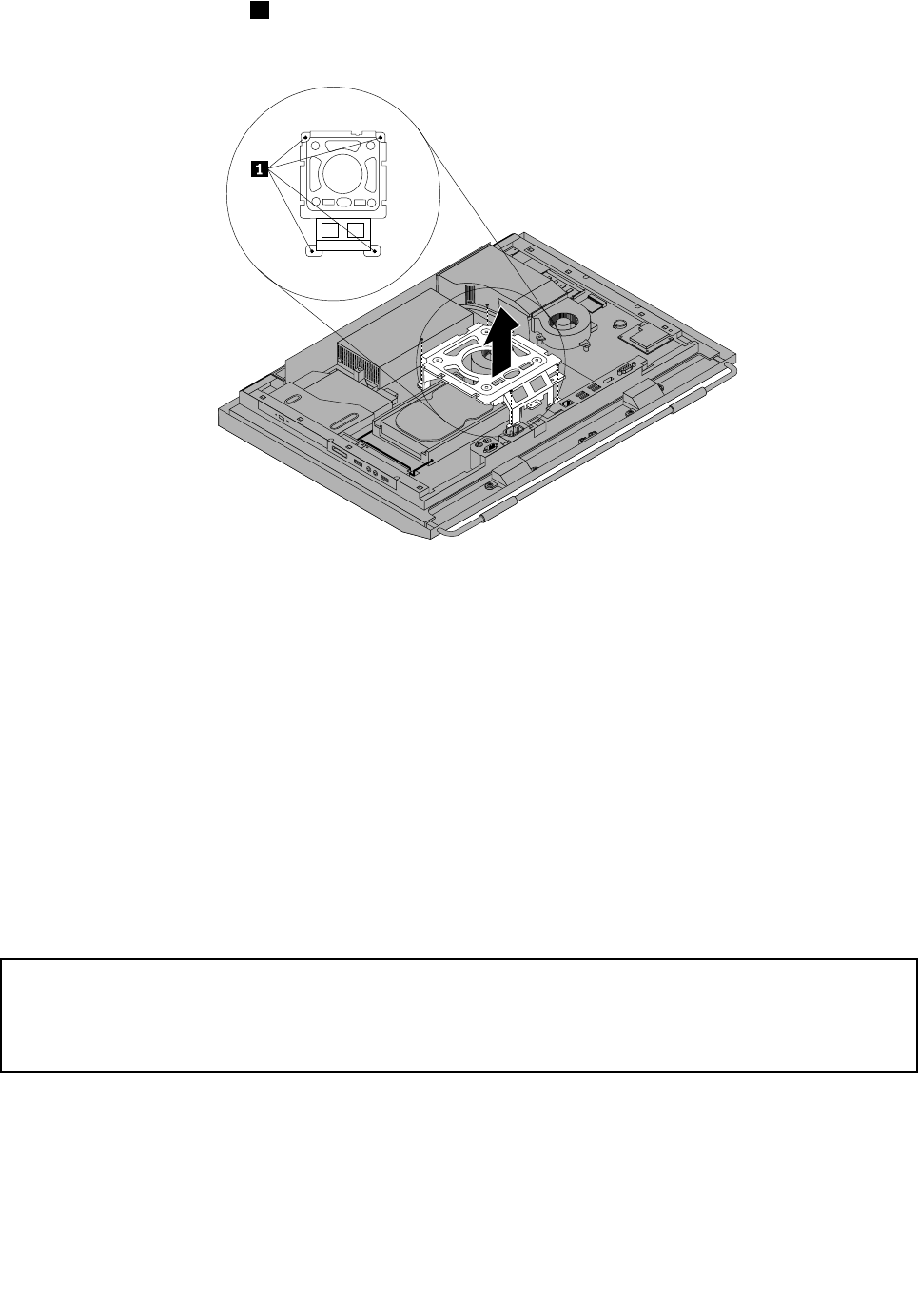
8. Remove the four screws 1 that secure the VESA frame to the computer main bracket and then lift
the VESA frame off the computer main bracket.
Figure11. Removing the computer VESA frame
9. To reinstall the computer VESA frame, position the VESA frame on the computer main bracket and align
the screw holes in the VESA frame with those in the computer main bracket.
10. Reinstall the four screws to secure the VESA frame to the computer main bracket.
11. Reconnect the thermal sensor cable to the system board. See “System board part and connector
locations” on page 12.
12. Reinstall the VESA frame cover. See “Removing or reinstalling the VESA frame cover” on page 20.
What to do next:
• To work with another piece of hardware, go to the appropriate section.
• To complete the installation or replacement, go to “Completing the parts replacement” on page 52
.
Installing or replacing a memory module
Attention:
Do not open your computer or attempt any repair before reading and understanding the “Important safety information”
in the ThinkCentre Safety and Warranty Guide that came with your computer. To obtain a copy of the ThinkCentre
Safety and Warranty Guide, go to:
http://www.lenovo.com/support
This section provides instructions on how to install or replace a memory module.
Your computer has two slots for installing or replacing DDR3 SODIMMs (small outline dual inline memory
modules). When installing or replacing a memory module, use 1 GB, 2 GB or 4 GB DDR3 SODIMMs in any
combination up to a maximum of 8 GB of system memory.
To install or replace a memory module, do the following:
22 ThinkCentre User Guide


















