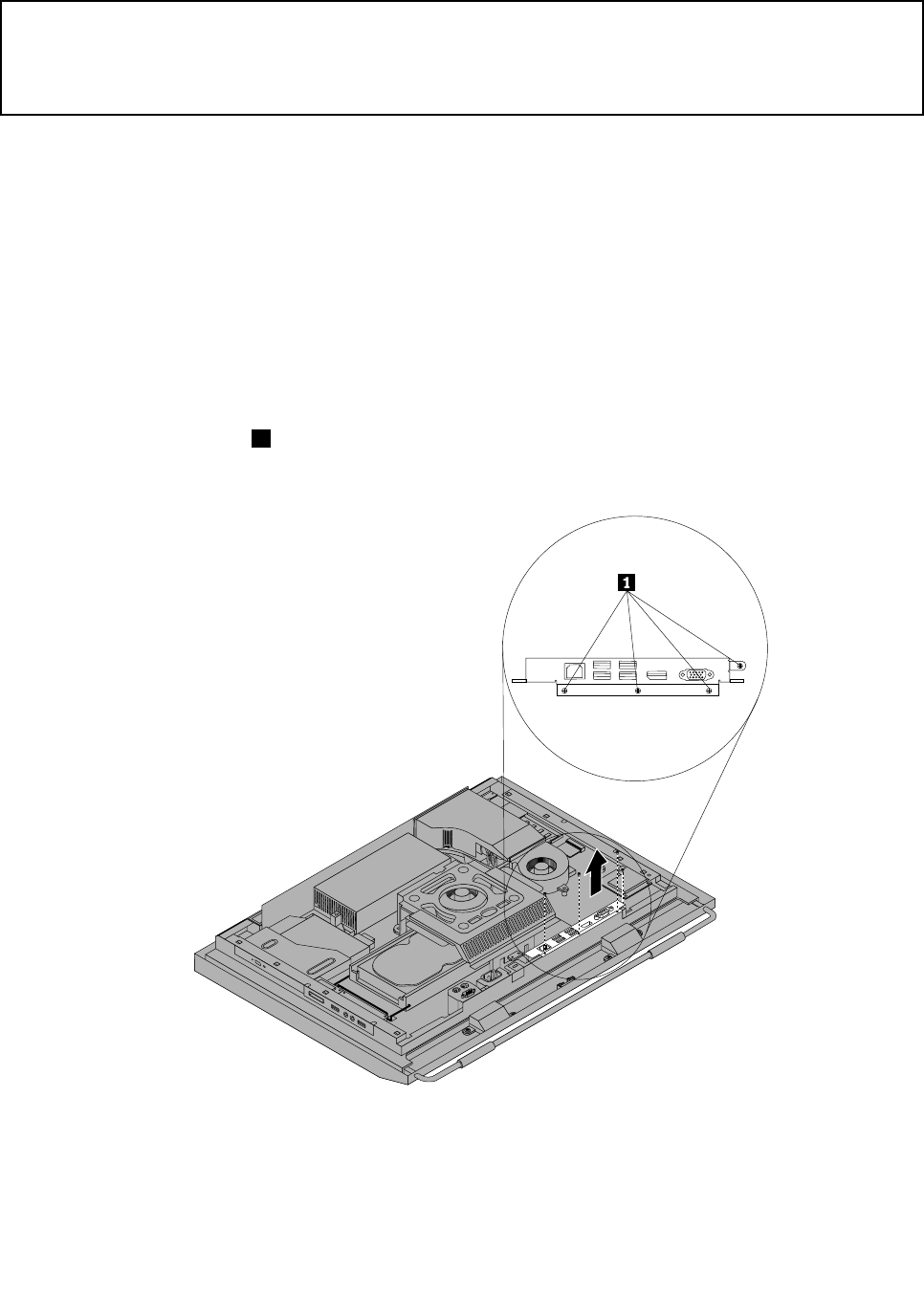
Replacing the rear I/O assembly
Attention:
Do not open your computer or attempt any repair before reading and understanding the “Important safety information”
in the ThinkCentre Safety and Warranty Guide that came with your computer. To obtain a copy of the ThinkCentre
Safety and Warranty Guide, go to:
http://www.lenovo.com/support
This section provides instructions on how to replace the rear I/O assembly.
To replace the rear I/O assembly, do the following:
1. Remove all media from the drives and turn off all attached devices and the computer. Then, disconnect
all power cords from electrical outlets and disconnect all cables that are connected to the computer.
2. Place a soft, clean towel or cloth on the desk or surface. Hold the sides of your computer and gently lay
it down so that the screen is against the surface and the cover is facing up.
3. Remove the computer cover. See “Removing the computer cover” on page 15.
4. Remove the rear I/O assembly cover. See “Removing or reinstalling the rear I/O assembly cover”
on page 19.
5. Locate the rear I/O assembly. See “Component locations” on page 11.
6. Remove the four screws 1 that secure the rear I/O assembly and then remove the rear I/O assembly
from the computer.
Figure35. Removing the rear I/O assembly
7. To install the new rear I/O assembly into the computer, connect the new rear I/O assembly to the rear
I/O assembly connector on the system board, and then align the four screw holes with those in the
computer main bracket. See “System board part and connector locations” on page 12.
Chapter 2. Installing or replacing hardware 45


















