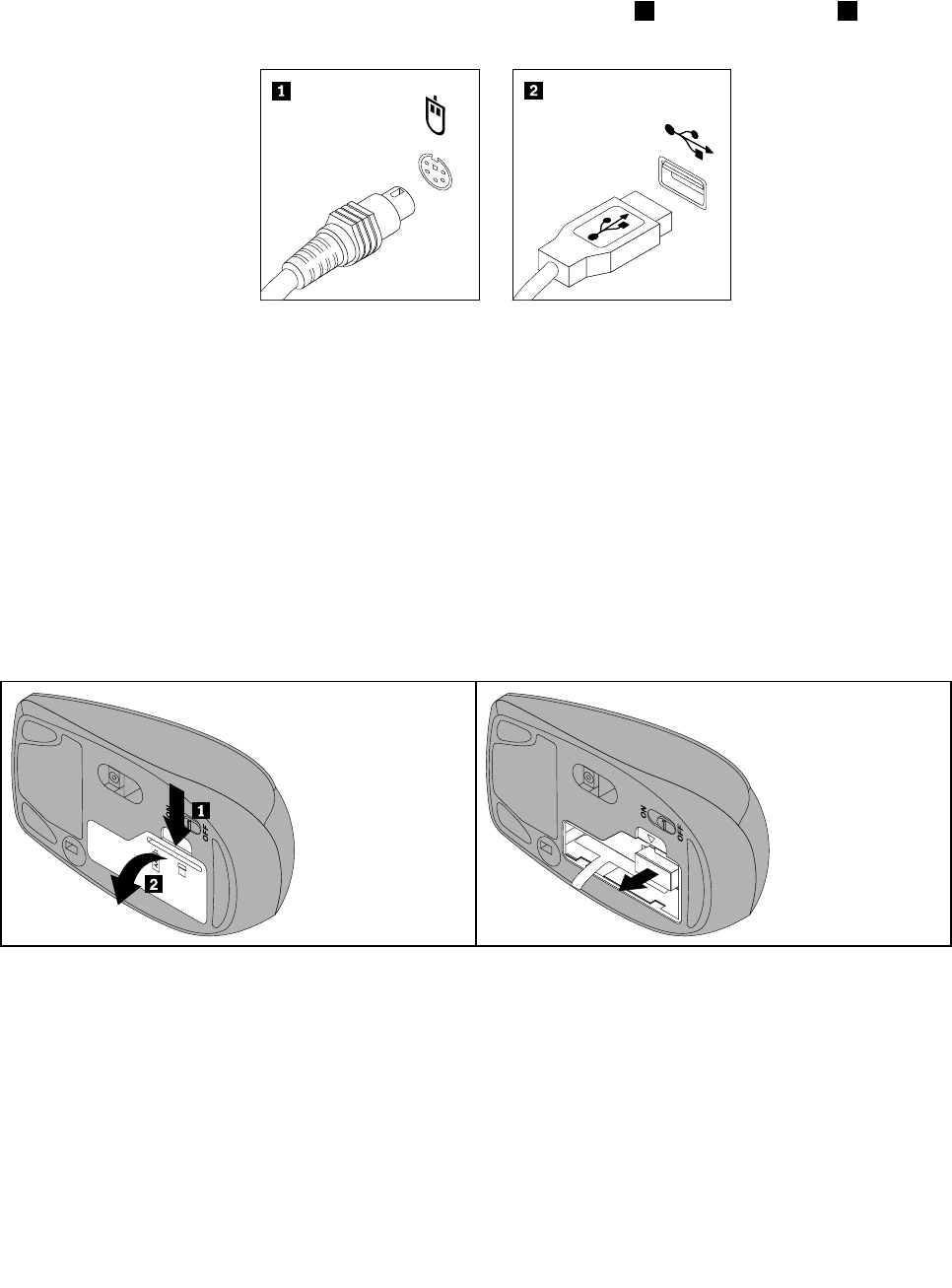
2. Disconnect all power cords from electrical outlets.
3. Locate the mouse connector.
Note: Your mouse might be connected to a PS/2 mouse connector
1 or a USB connector 2 .
Figure39. Mouse connectors
4. Disconnect the failing mouse cable from the computer.
5. Connect a new mouse cable to the appropriate connector on the computer.
6. Reconnect all power cords to electrical outlets.
Replacing the wireless mouse
To replace the wireless mouse, do the following:
1. Disconnect the USB dongle from your computer. Then, take away your failing wireless mouse.
2. Remove the new wireless mouse from the package.
3. Remove the USB dongle from the compartment of the new wireless mouse and correctly install the
batteries for the mouse. Then, connect the USB dongle to an available USB connector on your computer.
Chapter 2. Installing or replacing hardware 51


















