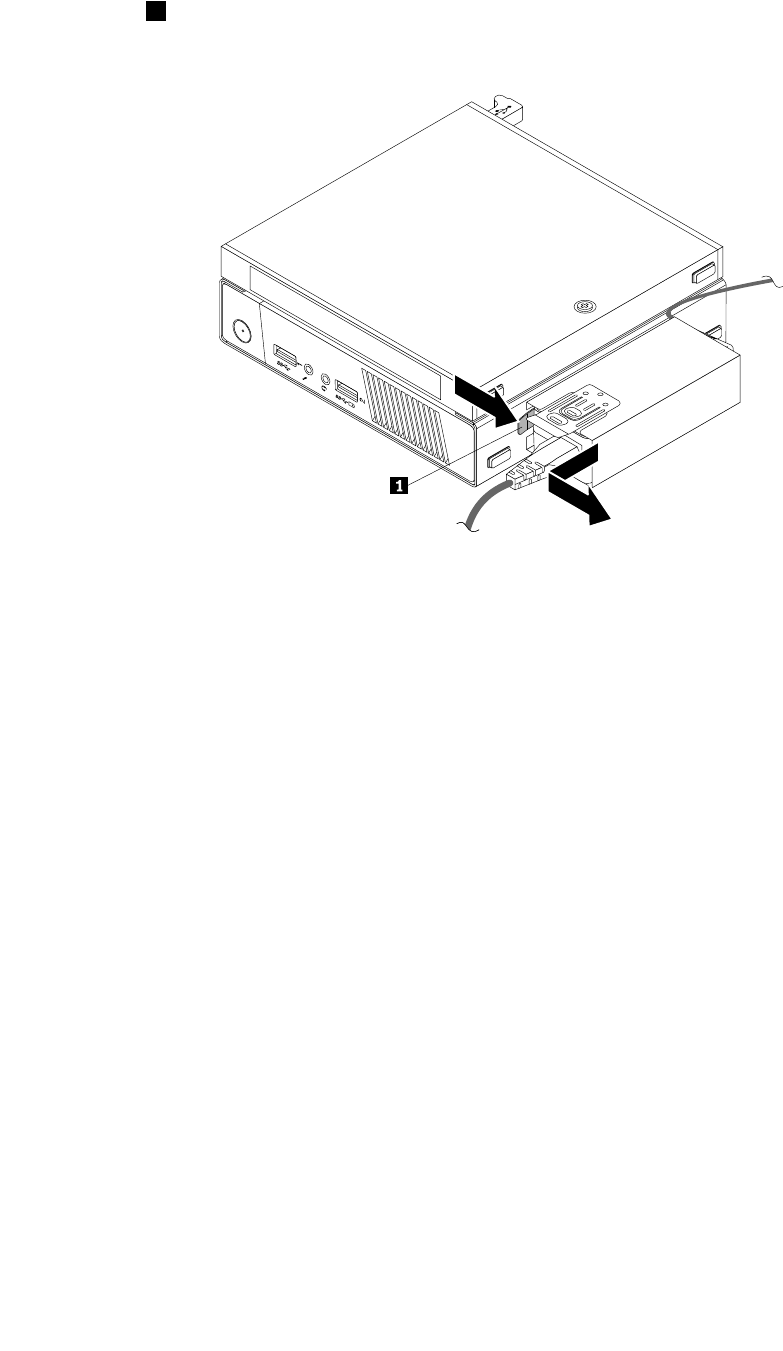
1. Turn off the computer and disconnect all power cords from electrical outlets.
2. Pull the tab 1 and then slide the ac power adapter bracket as shown to remove it from the VESA
mount bracket.
Figure 15. Removing the ac power adapter bracket
38 ThinkCentre M93/p Tiny User Guide


















