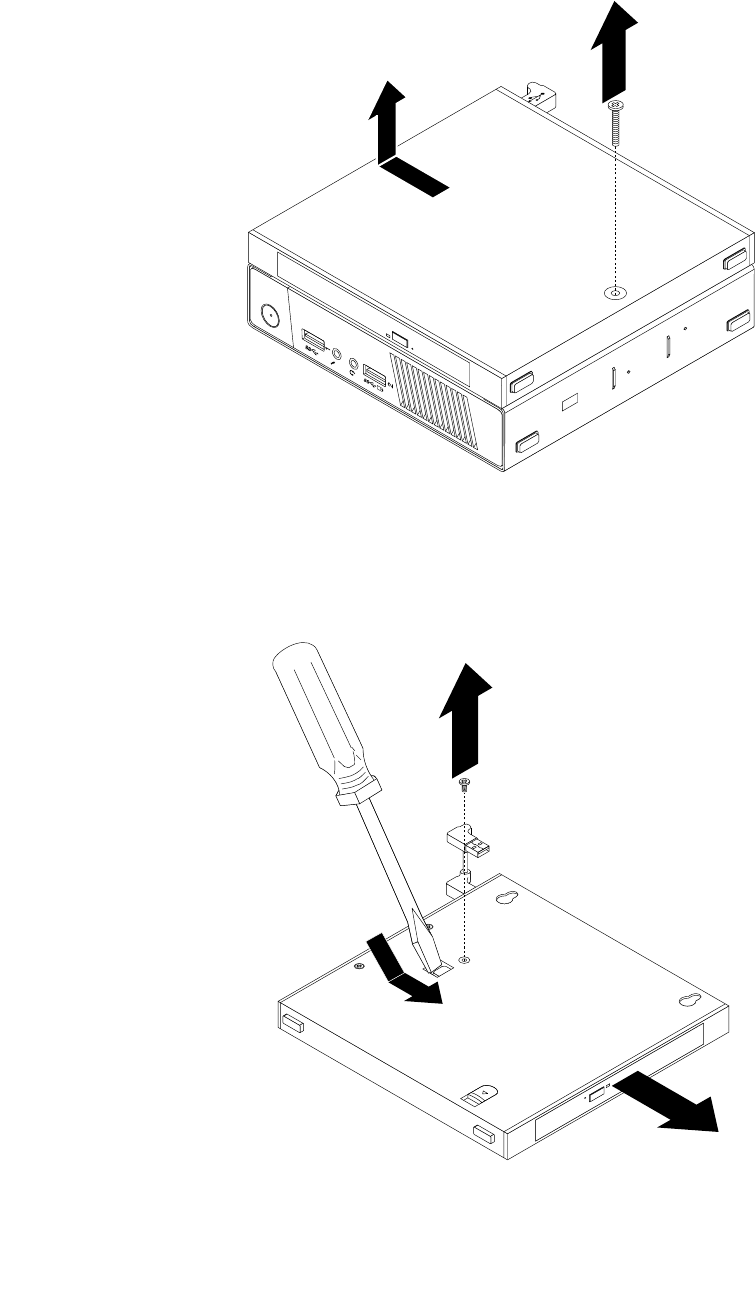
3. Remove the screw that secures the optical drive box on the VESA mount bracket and then slide the
optical drive box as shown to remove it from the VESA mount bracket.
Figure 17. Removing the optical drive box
4. Remove the screw that secures the optical drive in the optical drive box. Use a screwdriver to slide the
optical drive forward and then remove the optical drive from the optical drive box.
Figure 18. Removing the optical drive from the optical drive box
40 ThinkCentre M93/p Tiny User Guide


















