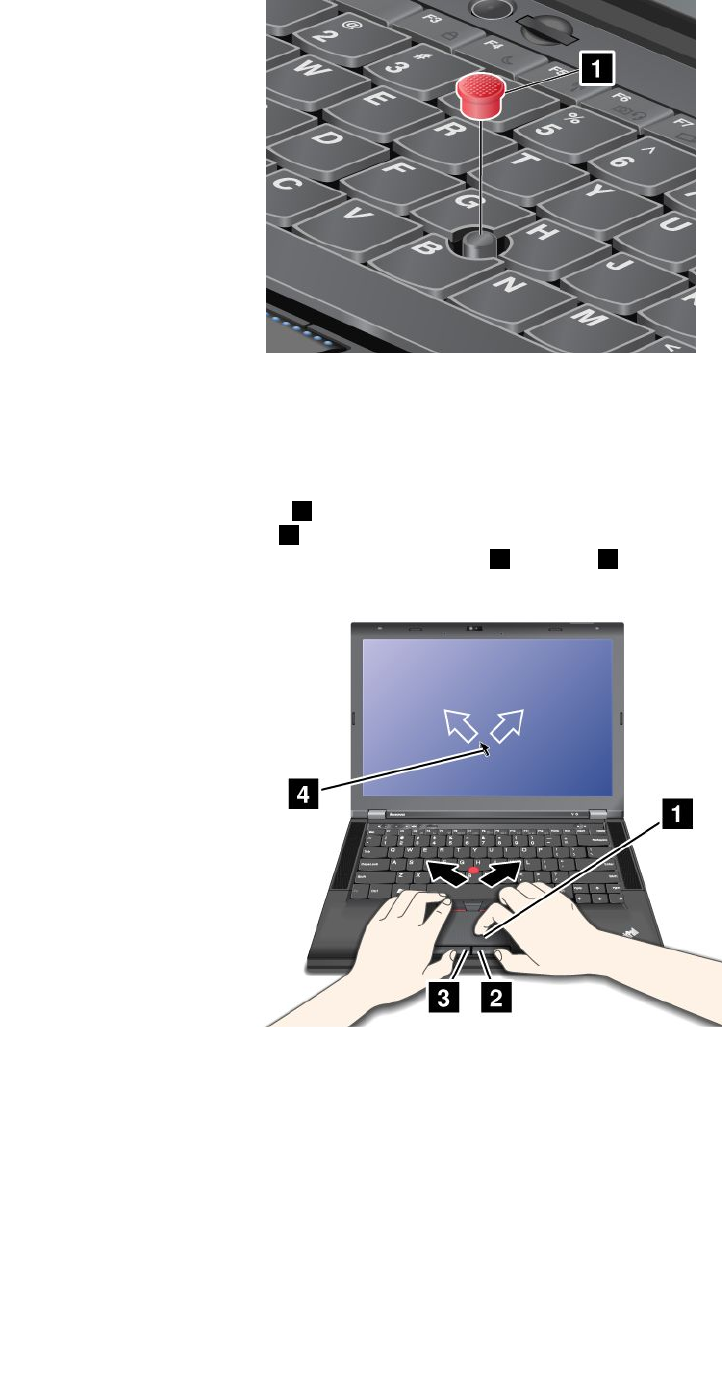
Note: If you replace the keyboard, a new keyboard is shipped with the default cap. If you wish, you can
keep the cap from your old keyboard and use it on the new one.
Using the touch pad
The touch pad consists of a pad 1 and two click buttons below the TrackPoint buttons at the bottom of the
keyboard. To move the pointer 4 on the screen, slide your ngertip over the pad in the direction in which
you want the pointer to move. The functions of the left 3 and right 2 click buttons correspond to those of
the left and right mouse buttons on a conventional mouse.
Customizing the touch pad
To customize the touch pad, do the following:
1. Go to Control Panel and click Hardware and Sound ➙ Mouse ➙ UltraNav.
2. Under TouchPad, proceed to changing the settings.
Using the UltraNav pointing device and an external mouse
If you attach an external mouse to a USB connector, you can use the external mouse simultaneously with
the TrackPoint pointing device and the touch pad.
28 User Guide


















