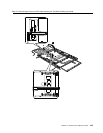Table 57. Removal steps of second LCD hinges and second LCD rear cover (second LCD cover kit) (for ThinkPad
W700ds and W701ds) (continued)
2
3
4
4
3
Step Screw (quantity) Color
Torque
3
M2.5 × 3.5 mm, wafer-head, nylon-coated (2)
Black 0.392 Nm
(4 kgfcm)
When installing: After replacing the hinges or the second LCD rear cover and reinstalling the second LCD cable and
the second LCD panel, press the second LCD unit into the main LCD rear cover
a . Then make sure that the right
side of the second LCD unit is aligned to the right edge of the main LCD cover as shown in b in this gure. To
adjust the alignment, adjust the fastening of screws c .
148 ThinkPad W700, W700ds, W701, and W701ds Hardware Maintenance Manual