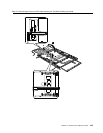Table 58. Removal steps of wireless LAN antenna assembly and UWB antenna
1
1
1
1
2
2
Step Screw (quantity) Color
Torque
1
M2 × 3.5 mm, wafer-head, nylon-coated (4) Silver
0.181 Nm
(1.85 kgfcm)
4
4
4
4
4
4
3
When installing: As you route the cables, make sure that they are not subjected to any tension. Tension could
cause the cables to be damaged by the cable guides, or a wire to be broken. When attaching the antenna cable,
route the cable as shown in this gure:
a
Wireless USB antenna (only for W700 and W700ds)
b
Wireless LAN antenna assembly
Note: Some models do not have the Wireless USB antenna a .
150 ThinkPad W700, W700ds, W701, and W701ds Hardware Maintenance Manual