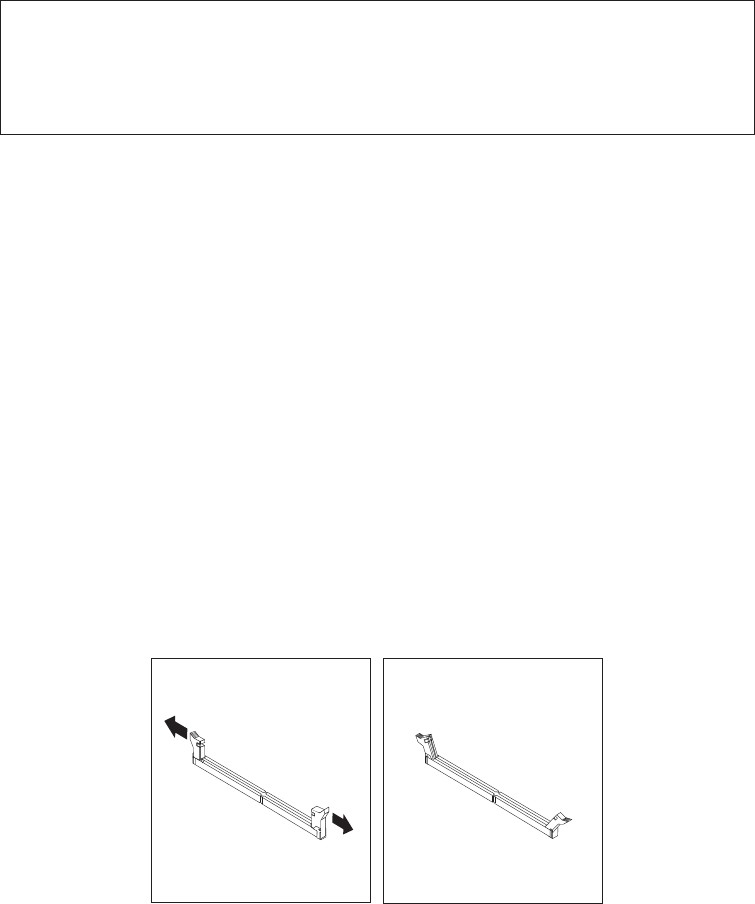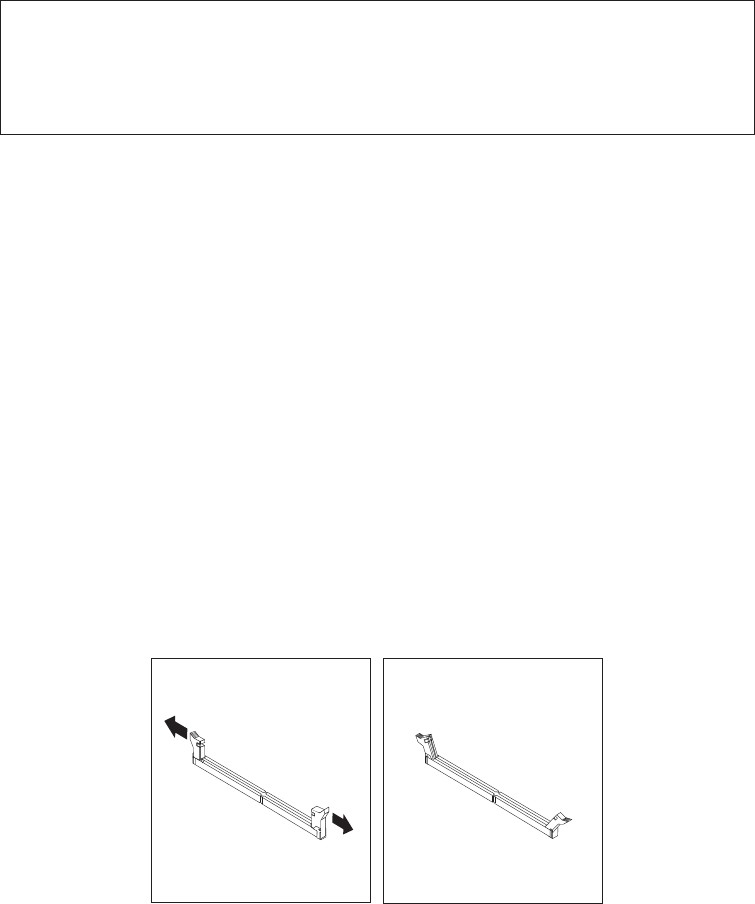
Installing or replacing a memory module
Attention
Do not open your computer or attempt any repair before reading and understanding the
“Important safety information” in the ThinkCentre Safety and Warranty Guide that came with
your computer. To obtain a copy of the ThinkCentre Safety and Warranty Guide, go to:
http://www.lenovo.com/support
Your computer has four slots for installing or replacing DDR3 DIMMs (double data
rate 3 dual inline memory modules) that provide up to a maximum of 8 GB
system memory.
When installing or replacing a memory module, use the following guidelines:
v Use 1.8 V, 240-pin, DDR3 DIMMs (double data rate 3 dual inline memory
modules).
v Use 1 GB or 2 GB memory modules in any combination up to a maximum of 8
GB.
Note:
Only DDR3 SDRAM DIMMs can be used.
To install or replace a memory module:
1. Remove the computer cover. See “Removing the computer cover” on page 14.
2. Remove any parts that might prevent access to the memory slots.
3. Locate the memory slots. See “Locating parts on the system board” on page 11.
4. Open the retaining clips.
Figure 9. Opening the retaining clips
Chapter 2. Installing options and replacing hardware 19