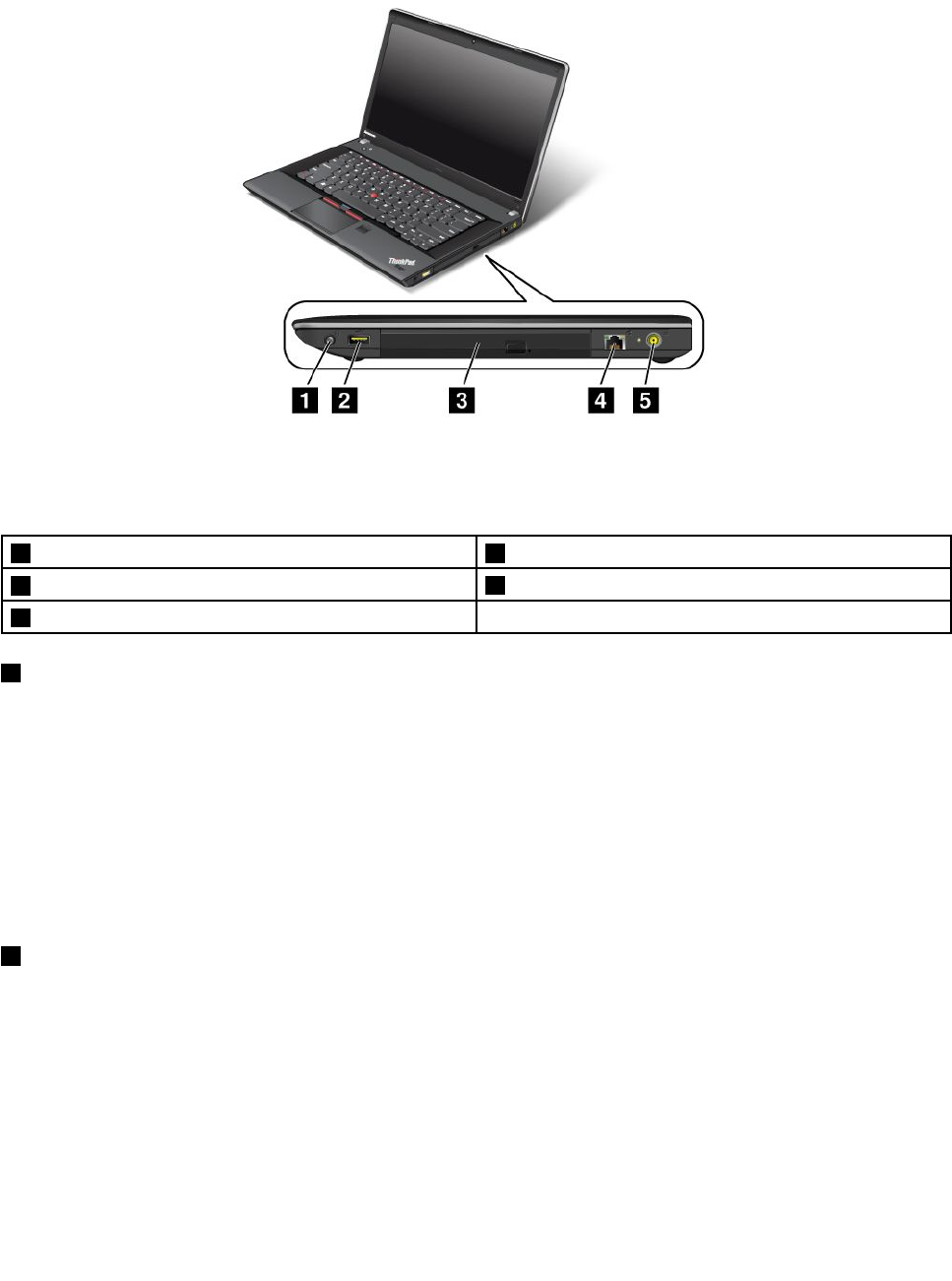
Right-side view
Figure 3. ThinkPad Edge E430, E430c, E435, E530, E530c, and E535 right-side view
Note: Your computer keyboard might look different from the illustration above.
1 Combo audio jack 2 Always On USB connector
3 Optical drive
4 Ethernet connector
5 Power jack
1 Combo audio jack
To listen to the sound from your computer, connect a headphone or a headset that has a 3.5 mm 4-pole
plug to the combo audio jack.
Notes:
• If you are using a headset with a function switch, for example, a headset for an iPhone mobile digital
device, do not press this switch while using the headset. If you press it, the headset microphone will be
disabled, and the integrated microphones on the computer will be enabled instead.
• The combo audio jack does not support a conventional microphone. For more information, see “Using
audio features” on page 42
.
2 Always On USB connector
By default, the Always On USB connector enables you to charge some mobile digital devices and
smartphones when your computer is in sleep or hibernation mode.
If you want to charge these devices when your computer is turned off, do the following:
1. Connect the computer to an ac power supply.
2. Go to ThinkPad Setup and enable Always On USB Charge in off mode. For more information, see
“Cong menu” on page 104.
3. Do one of the following:
Chapter 1. Product overview 5


















