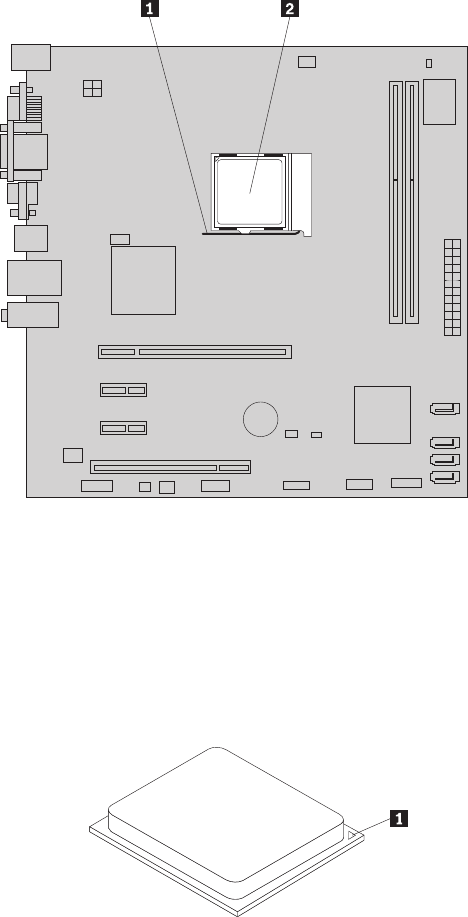
7. Lift the small handle 1 to release the microprocessor 2 secured on the
system board.
8. Lift the microprocessor straight up and out of the socket. As shown in
Figure 17 on page 29.
Notes:
a. Your microprocessor and socket might look different from the one
illustrated.
b. Note the orientation of the microprocessor in the socket. You can look for
the small triangle 1 on one corner of the microprocessor. This is
important when installing the new microprocessor on the system board.
c. Touch only the sides of the microprocessor. Do not touch the gold contacts
on the bottom.
28 User Guide


















