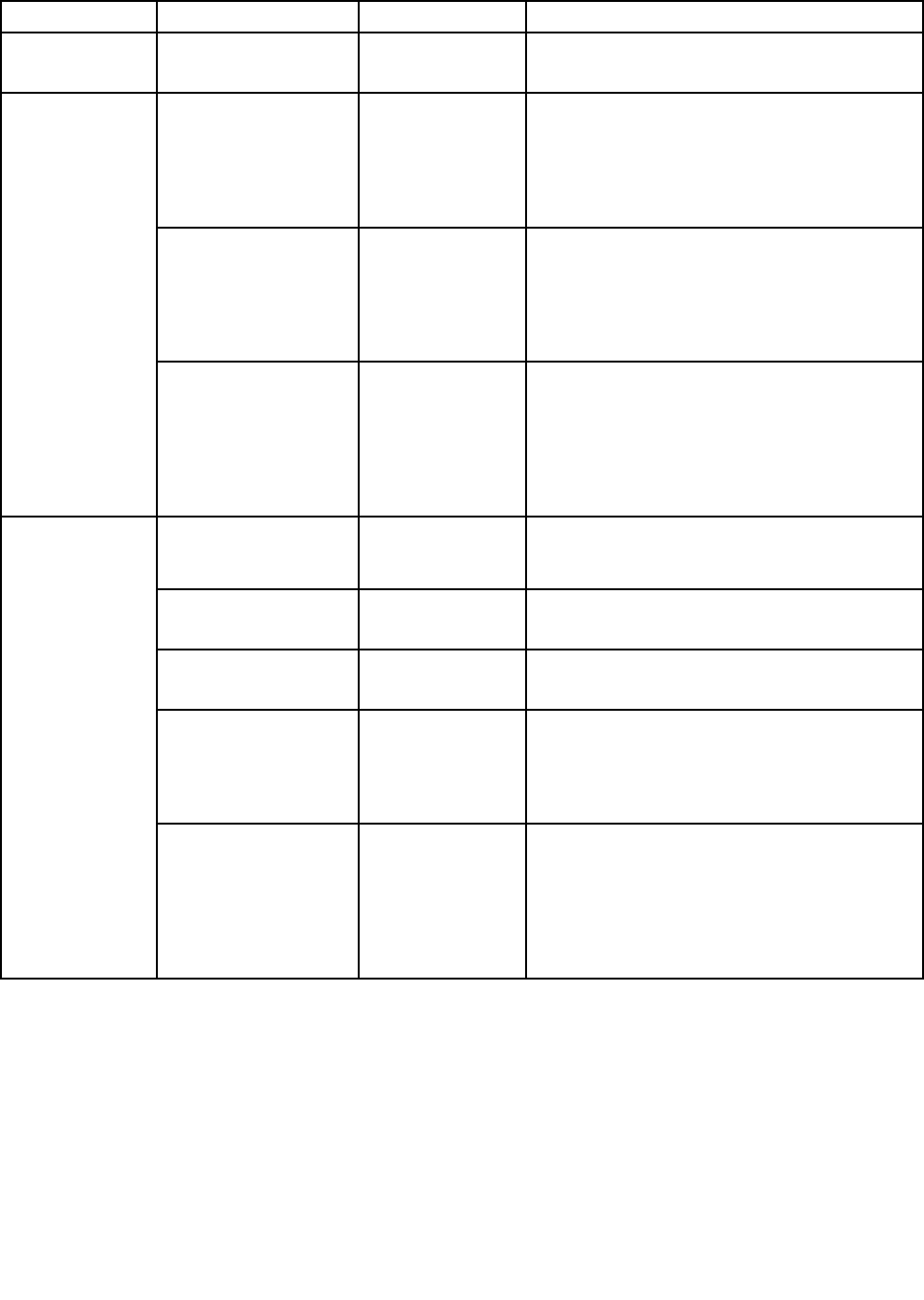
Table 2. Security menu items (continued)
Menu item
Submenu item
Value
Comments
Sensor Hub
• Disabled
• Enabled
If you select Enabled, you can use the sensor
hub.
Intel AT Module
Activation
• Disabled
• Enabled
• Permanently
Disabled
Enable or disable the UEFI BIOS interface to
activate the Intel AT module, which is an optional
Anti-Theft service from Intel.
Note: If you set the Intel AT module activation
to Permanently Disabled, you will be unable to
enable this setting again.
Intel AT Suspend
• Enter
This option is displayed only when the anti-theft
function is activated.
The Intel anti-theft suspend screen will be
displayed at next boot to enter the suspend
mode.
Anti-Theft
Computrace Module
Activation
• Disabled
• Enabled
• Permanently
Disabled
Enables or disables the UEFI BIOS interface to
activate the computrace module. Computrace
is an optional monitoring service from Absolute
Software.
Note: If you set the computrace module
activation to Permanently Disabled, you will be
unable to enable this setting again.
Secure Boot
• Disabled
• Enabled
Enable or disable UEFI Secure Boot feature.
Windows 8 operating system requires this feature
to be enabled.
Platform Mode
• User Mode
• Setup Mode
Specify the system operating mode.
Secure Boot Mode • Standard Mode
• Custom Mode
Indicates Secure Boot mode is standard mode
or custom mode.
Reset to Setup Mode
• Enter
This option is used to clear the current platform
key and put the system into setup mode. You can
install your own platform key and customize the
Secure Boot signature databases in setup mode.
Secure Boot mode will be set to custom mode.
Secure Boot
Restore Factory Keys • Enter This option is used to restore all keys and
certicates in Secure Boot databases to factory
defaults. Any customized Secure Boot settings
will be erased, and the default platform key will
be re-established along with the original signature
databases including certicate for Windows 8
operating system.
Startup menu
You might need to change the tablet startup settings. To do so, tap Startup from the ThinkPad Setup menu.
Attention:
• After you change your startup sequence, you must be extremely careful not to specify a wrong device
during a copy, a save, or a format operation. If you specify a wrong device, your data and programs
might be erased or overwritten.
Chapter 6. Advanced conguration 47


















