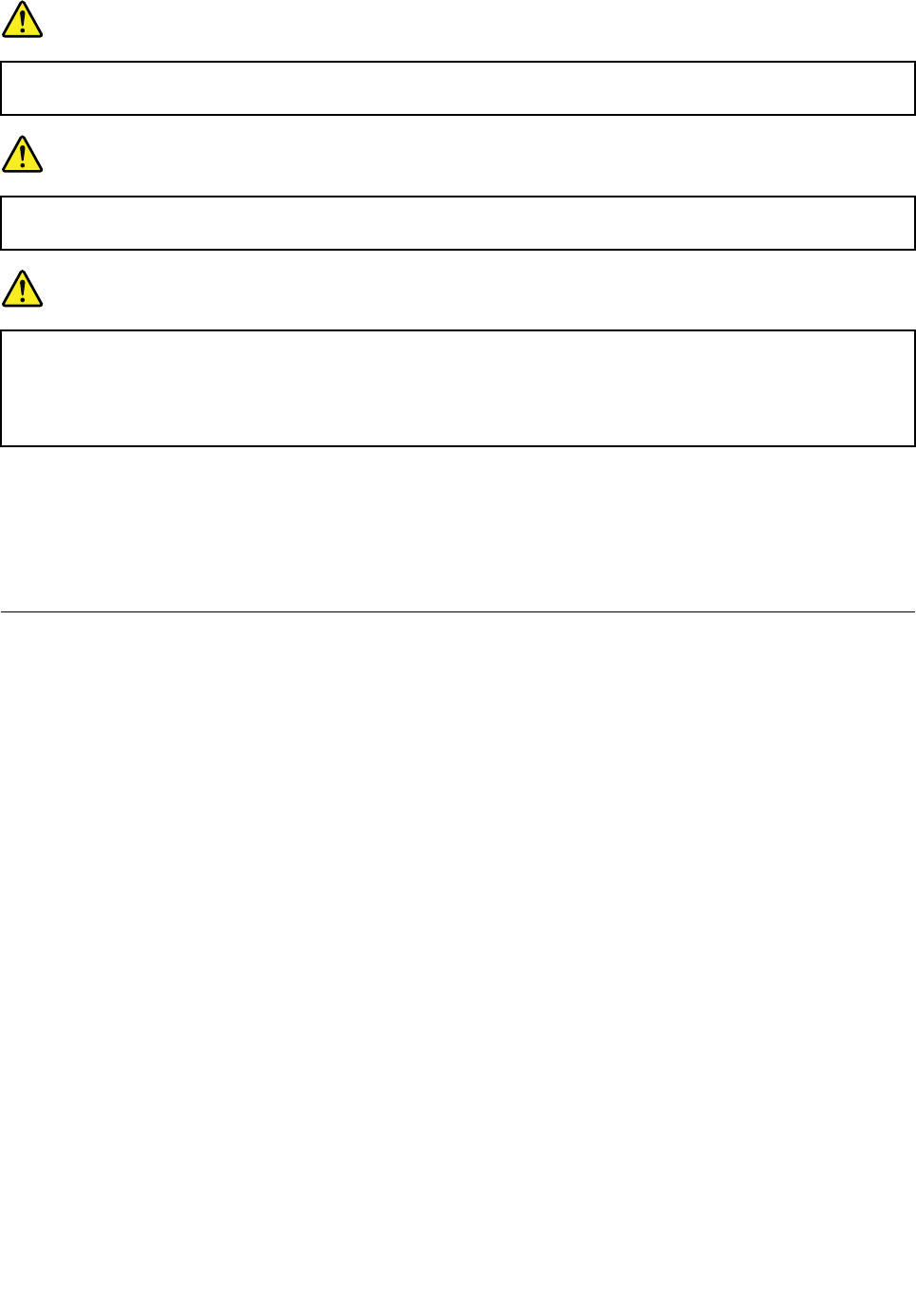
DANGER
Only recharge the battery pack strictly according to instructions included in the product
documentation.
DANGER
Do not put the battery pack in trash that is disposed of in landlls. When disposing of the battery,
comply with local ordinances or regulations and your company's safety standards.
DANGER
There is a danger of an explosion if the backup battery is incorrectly placed. The lithium battery
contains lithium and can explode if it is not properly handled, or disposed of. Replace only with a
battery of the same type. To avoid possible injury or death, Do not: (1) throw or immerse into water,
(2) allow it to heat to more than 100°C (212°F), or (3) attempt to repair or disassemble it. Dispose of
it as required by local ordinances or regulations and your company's safety standards.
This system does not support batteries that are not genuine Lenovo-made or authorized. The system will
continue to boot, but may not charge unauthorized batteries.
Attention: Lenovo has no responsibility for the performance or safety of unauthorized batteries, and
provides no warranties for failures or damage arising out of their use.
Connecting to the network
Your computer has one or more network adapters for connecting to the Internet and to your company's
wired LAN or wireless LAN network.
Your modem enables you to connect to your network or the Internet from almost anywhere. If your network
has a phone line or lines dedicated to dial-up clients, you can use a modem to establish a connection to the
LAN. If your network does not have dial-up networking capability (and many do not), you might be able to
access some information and e-mail over the Internet.
Note: Some models come with a built-in wireless WAN card enabling you to establish wireless connections
over remote public or private networks.
Access Connections is a connectivity assistant program for creating and managing location proles. Each
location prole stores all the network and Internet conguration settings needed for connecting to a network
infrastructure from a specic location such as a home or an ofce.
Ethernet connections
You can connect to your network or a broadband connection, such as DSL or CATV, by use of the Ethernet
feature built into your computer. This feature enables you to do 1Gbps half or full duplex data transmission.
To connect to a network via Ethernet, you can use Access Connections.
Note: Your computer might have both a modem connector and an Ethernet connector. Be sure to connect
your cable to the correct one.
42 User Guide


















