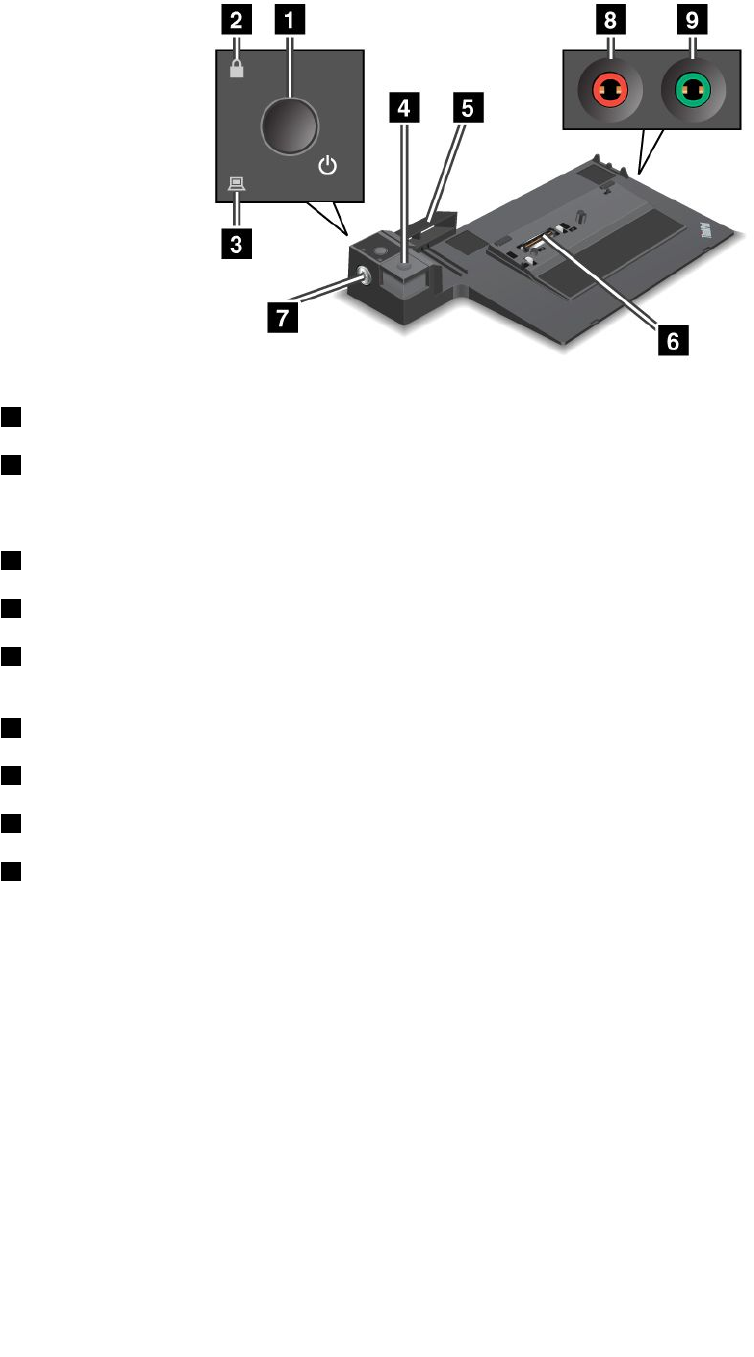
ThinkPad Mini Dock Plus Series 3
1 The power switch turns the computer on and off.
2 The key lock indicator lights when the system lock key is in the locked position. When the system
lock key is in the locked position, the eject button of the ThinkPad Mini Dock Plus Series 3 is locked; you
cannot attach or remove your computer.
3 The docking indicator lights when your computer is docked.
4 The eject button releases the computer from the ThinkPad Mini Dock Plus Series 3 when pressed.
5 The sliding adjuster is a guide used to align the docking connector on your computer as you attach
the ThinkPad Mini Dock Plus Series 3.
6 The docking connector is where you attach your computer.
7 The system lock key is for locking the eject button.
8 The microphone jack, a jack 1/8 inch (3.5 mm) in diameter, is for connecting an external microphone.
9 The headphone jack, a jack 1/8 inch (3.5 mm) in diameter, is for connecting an external stereo headphone.
162 User Guide


















