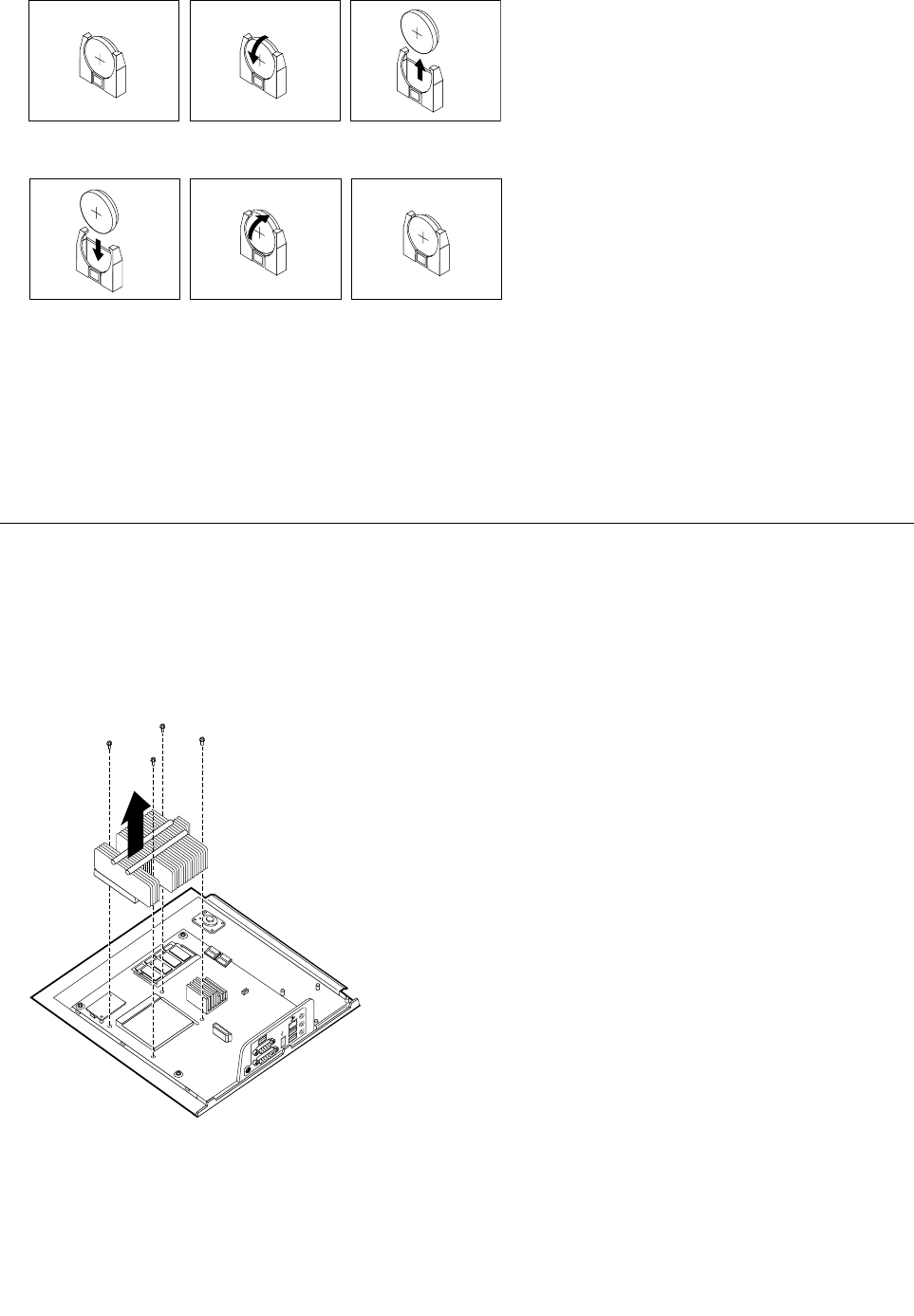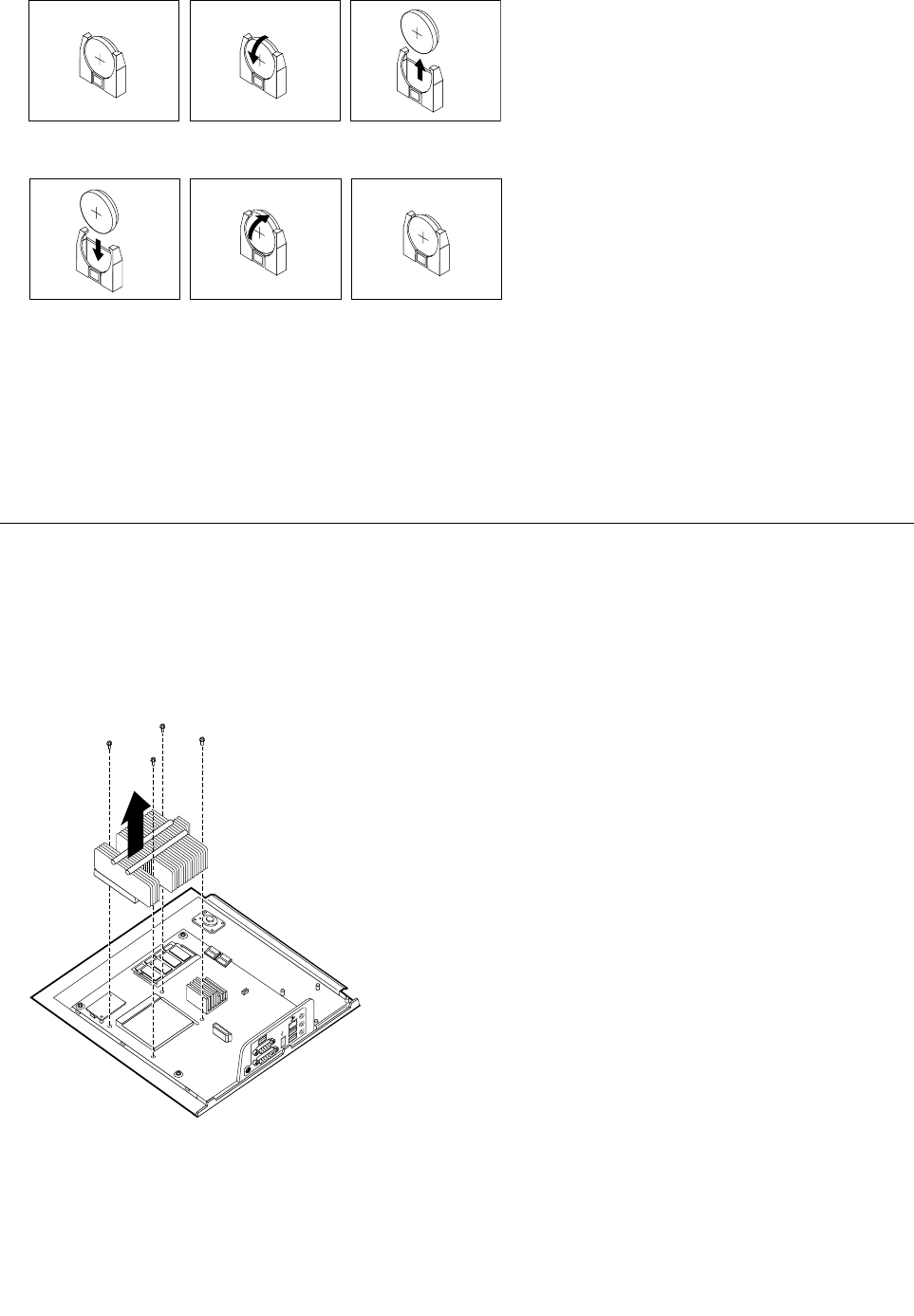
4. Install the new battery.
5. Close the computer cover, and connect all the cables. See “Completing the FRU replacement” on
page 81.
Note: When the computer is turned on for the rst time after battery replacement, an error message
might be displayed. This is normal after replacing the battery.
6. Turn on the computer and all attached devices.
7. Use the Setup Utility program to set the date and time and any passwords. See Chapter 6 “Diagnostics,
Test and Recovery Information” on page 39.
Replacing the microprocessor
This section provides instructions on how to replace the microprocessor.
1. Open the computer cover. See “Opening the cover” on page 68.
2. Locate the microprocessor. See “System board locations” on page 68.
3. Remove the four screws securing the heat sink to the retention module on the system board and lift the
heat sink off the system board.
4. Disengage the microprocessor from the system board socket by pivoting the small handle upward until
it is in the vertical position.
5. Lift the microprocessor straight up and out of the socket.
70 Hardware Maintenance Manual