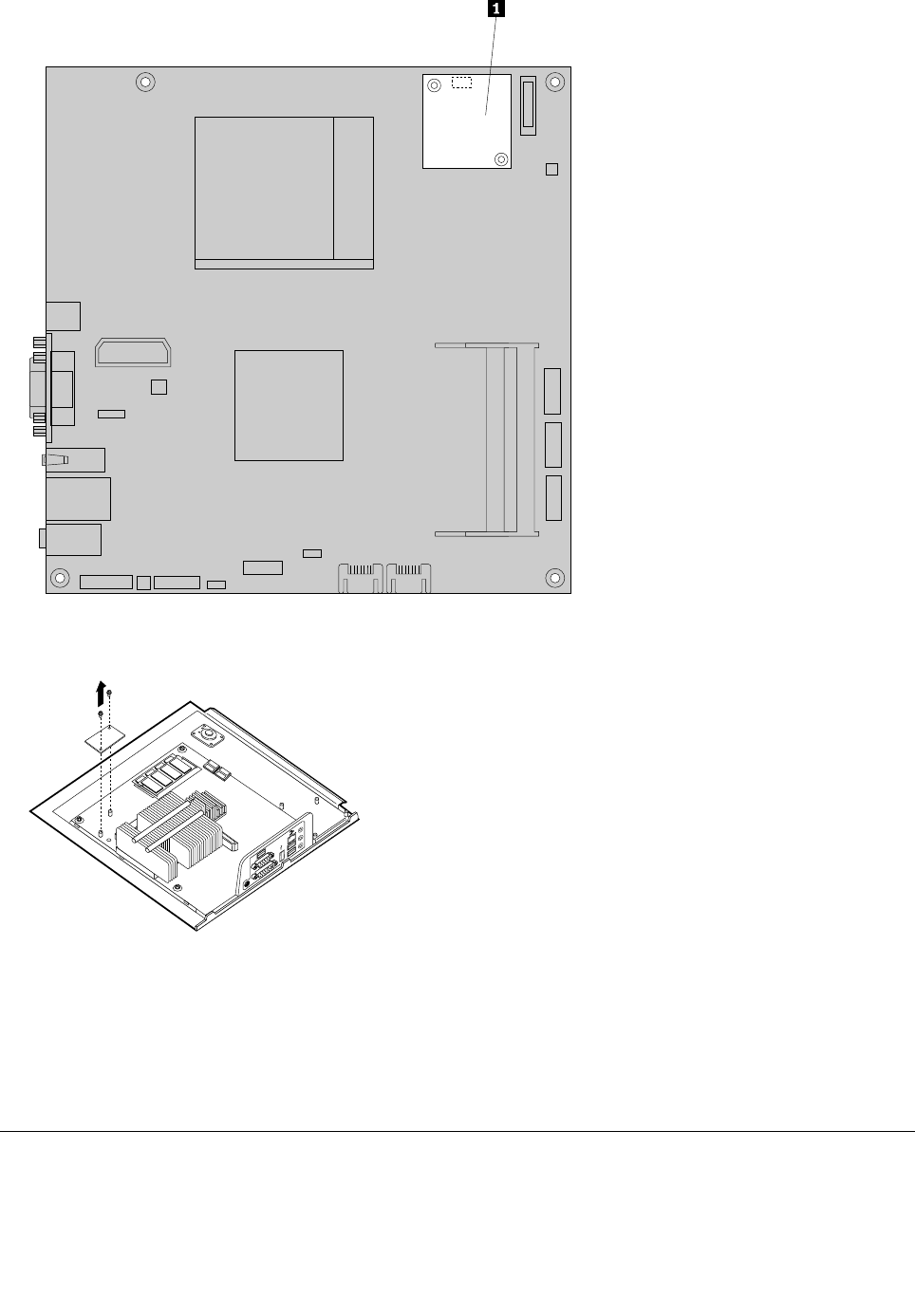
3. Remove the two screws that secure the modem card to the system board.
4. Disconnect the modem card from the system board.
5. Disconnect the RJ11 modem cable from the modem card.
6. Connect the RJ11 modem cable to the new modem card.
7. Install the new modem card to the MDC connector on the system board by aligning the holes in the
modem card with the pins in the system board.
8. Install the two screws to secure the modem card to the system board.
9. Go to “Completing the FRU replacement” on page 81.
Replacing the Express card assembly
This section provides instructions on how to replace the Express card assembly.
1. Open the computer cover. See “Opening the cover” on page 68.
2. Locate the Express card assembly. See “Locating components” on page 66
Chapter 8. Replacing FRUs 77


















